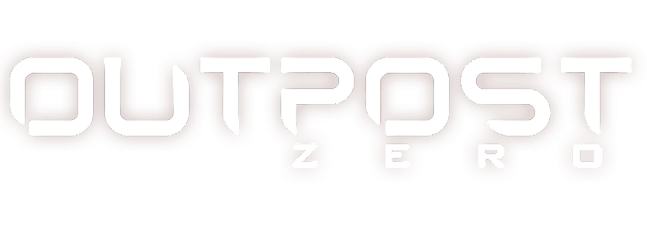Spellbreak PC Keyboard Controls & Key Bindings
/
Articles, Game Controls & Hotkeys, Misc. Guides /
15 Dec 2020

PC Keyboard Controls & Key Bindings
The controls listed below are the default controls;
| Action | Button |
|---|---|
| Move Forward | W |
| Move Back | S |
| Move Right | A |
| Move Left | D |
| Jump | Space Bar |
| Levitate | Space Bar (Hold) |
| Crouch | C |
| Toggle Auto Run | = |
| Emote | G |
| Cast Primary Spell | Left Mouse Button |
| Cast Primary Sorcery | Q |
| Aim Primary Spell Sorcery | Q (Hold) |
| Cast Secondary Spell | Right Mouse Button |
| Cast Secondary Sorcery | E |
| Aim Secondary Sorcery | E (Hold) |
| Use Rune | LShift |
| Pick up / Use | F |
| Swap Item | F (Hold) |
| Ping Place / Deny | Middle Mouse Button |
| Ping Danger / Confirm | Middle Mouse Button (Hold) |
| Open Map | M |
| Move Spawn Portal – Player | Left Mouse Button (On Portal) |
| Move Spawn Portal – Party | Right Mouse Button (On Portal) |
| Push to Talk | V |
| Show / Hide Minimal UI | Ctrl+Shift+X |
| Show / Hide UI | Ctrl+Shift+Z |
| Show / Hide Inventory & Skill Menu |
Tab |
| Active Hot Key | Z |
| Change Active Hot Key | Scroll Wheel |
| Use / Swap Item – Slot 1 | 1 |
| Use / Swap Item – Slot 2 | 2 |
| Use / Swap Item – Slot 3 | 3 |
| Use / Swap Item – Slot 4 | 4 |
| Drop Item – Slot 1 | Ctrl+1 |
| Drop Item – Slot 2 | Ctrl+2 |
| Drop Item – Slot 3 | Ctrl+3 |
| Drop Item – Slot 4 | Ctrl+4 |
| Main Menu (Exit / Back) | Escape |
| Main Menu (Confirm) | Enter |