Sonic Forces – PC Keyboard & Gamepad Controls Guide
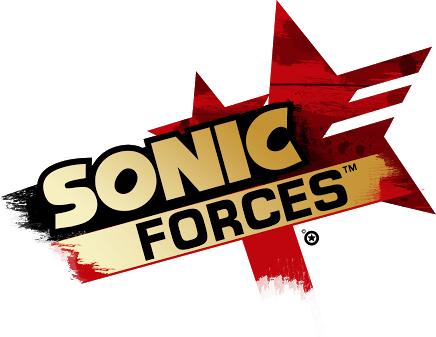
CLASSIC SONIC BASIC ACTIONS
Gamepad: D-pad / Left Stick Keyboard: D / A – Move – Enter a direction to walk, and hold the direction to run. Enter the reverse direction to brake.
Press the B button (Left Ctrl / S) to crouch. You can also crouch by pressing Down Arrow.
Press the A button (Space) for a Spin Jump that can be used to attack enemies.
Press down arrow and press the A button (Space) repeatedly to gather speed, then release the down arrow to blast off in a Spin Dash. Crouch + A button (Spin Jump key) pressed repeatedly.
Drop Dash – Press the A button (Space) in mid-air, and upon landing you will launch straight into a Spin Dash. A button (Spin Jump key) in mid-air.
SONIC BASIC ACTIONS
Gamepad: D-pad / Left Stick (Move) Keyboard: W / S / A / D – Enter a direction to walk, and hold the direction to run. Enter the reverse direction to brake.
During a jump, press the A button (Space) again for a double jump that allows you to reach higher areas or escape ground-based obstacles.
Press the A button (Space) for a Spin Jump that can be used to attack enemies.
At a standstill, press the B button (Left Ctrl) to crouch. Press and hold while running to slide.
During a jump, you will automatically lock-on to nearby enemies and devices. While locked-on, press the A button (Space) for a homing attack.
Press the B button (Left Ctrl) mid-air to attack straight downward. Any enemies or breakable objects below you will be stomped!
Boost – When the Gauge has charge remaining, press the X button (Shift) for a sudden burst of speed. Any enemies or obstacles in your path will be safely barged through.
Air Boost – Press the X button (Shift) in mid-air while there is Gauge remaining for a mid-air boost.
At a standstill, you can cartwheel, on a grind rail you can jump to a parallel rail, and while running you can step to the left and right. Gamepad: LB / RB Keyboard: Q / E
AVATAR BASIC ACTIONS
Move – Gamepad: D-pad/Left Stick Keyboard: W / S / A / D – Enter a direction to walk, and hold the direction to run. Enter the reverse direction to brake.
During a jump, you will automatically lock-on to nearby enemies and devices. While locked-on, press the A button (Space) for a homing attack.
Air Boost – X button (Boost key) in mid-air Press the X button (Shift) in mid-air while there is Gauge remaining for a mid-air boost.
Touch a Wisp Capsule to fill the Gauge, and press the Y button (K) to engage the Wispon’s special action.
Wire Attack – Press the A button (Space) during a jump to launch a wire at a locked-on target to attack, or for speedy transport.
Switch Avatar – If you brought in a rental avatar at the World Map, press LT (J) to switch with your own Avatar.
Wispon Attack – Press RT (L) to engage the equipped Wispon’s unique basic attack.








