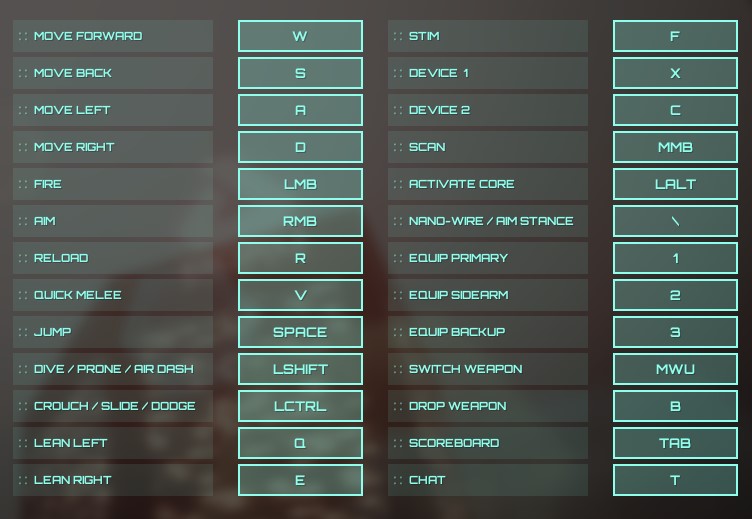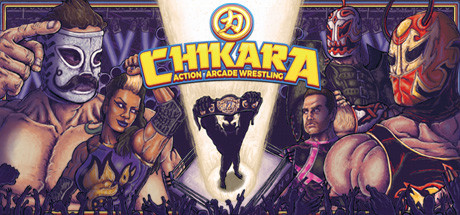PC Controls for Out of Action
This guide breaks down the default keyboard controls and explains the basic gameplay of Out of Action. It’s super helpful if you’re just starting out with the game.
All PC Settings
How to Play / Default Controls
- W: MOVE FORWARD
- S: MOVE BACK
- A: MOVE LEFT
- D: MOVE RIGHT
- LMB: FIRE
- RMB: AIM
- R: RELOAD
- V: QUICK MELEE
- SPACE: JUMP
- LSHIFT: DIVE / PRONE / AIR DASH
- LCTRL: CROUCH / SLIDE / DODGE
- Q: LEAN LEFT
- E: LEAN RIGHT
- F: STIM
- X: DEVICE 1
- C: DEVICE 2
- MMB: SCAN
- LALT: ACTIVATE CORE
- Backslash: NANO-WIRE / AIM STANCE
- 1: EQUIP PRIMARY
- 2: EQUIP SIDEARM
- 3: EQUIP BACKUP
- MWU: SWITCH WEAPON
- B: DROP WEAPON
- TAB: SCOREBOARD
- T: CHAT
CORE Activation: Activating the shell’s core creates a bullet-time effect, slowing time for everyone in line of sight except the core’s owner, who experiences less time distortion and gains additional benefits based on their loadout. Core charge increases with damage dealt, especially during maneuvers, and can be further influenced by the loadout.
DEFENSE/VITALS: Shells have two main stats: Defense, which regenerates over time, and Vitals, which can only be replenished by stims and certain loadout options. Defense acts as a shield for Vitals. Damage first depletes Defense, then Vitals. When Vitals are fully depleted, the shell dies. Some attacks can bypass Defense and directly damage Vitals.
STIMS: Using a stim stops bleeding, grants brief bleed immunity, regenerates some Vitals, and can be used regardless of bleeding status. Stims have unlimited supply but require a cooldown between uses.
SCANNER: Activating the scanner reveals detectable enemies within a fixed radius, even through cover. Any action taken during a scan cancels it. Scans have a cooldown period before they can be reused.
RADAR: Radar displays moving targets within a fixed radius and shows any target using an unsuppressed firearm at any range.
DETECTION: Various methods can detect targets. Once detected, their silhouettes are highlighted on the HUD.
MANEUVERS: Shells can dive, dodge, slide, and air-dash (exclusive to the Oregon shell). Performing these actions during combat increases combat rating and core charge. Impacting a target with a dive, slide, or air-dash can knock them back or down.
HOVER (Oregon Shells): These shells can hover using thruster jets, allowing unhindered movement and air-dashing. Jump input activates or deactivates hover.
BLEED and BURN: Damage to Vitals (when Defense is depleted or bypassed) causes bleeding, proportional to the damage taken. Burn damage affects both Defense and Vitals, reducing their maximum values. Bleeds and burns can be stopped by stims or specific loadout options.
DISABLE: Various sources can disable targets, causing their equipment and perks to temporarily cease functioning.
STUN/SNARE: Stuns impair vision and reaction speed, while snares reduce movement speed.
KNOCKBACK/KNOCKDOWN: Explosions, impacts from maneuvers, and certain other sources can either knockback or knockdown targets, with knockdowns temporarily immobilizing them.
NANO-WIRE: Enables shells to pick up weapons at range and interact with objectives. Holding the nano-wire input while aiming at an item connects the wire and initiates interaction. Items within range are highlighted on the HUD.
DISARM: Certain abilities can disarm weapons from targets’ hands. Disarmed weapons can be grabbed using the nano-wire, even midair. Backup weapons are exempt from disarmament.
BACKUP WEAPONRY: Backup weapons have multiple functions: charge primary attack for increased effectiveness, secondary function through aim input, and quick melee attacks with additional utility.
QUICK MELEE: Performs an attack with the backup weapon, regardless of the currently equipped weapon.
AIM STANCE: Primary weapons and sidearms can toggle between stances while aiming, affecting accuracy & mobility.
COMBAT RATING: Gained from dealing damage, killing, and participating in objectives, increased during maneuvers or with an activated core.
Default Control Scheme (Keyboard & Mouse)