Master Fixes for Bard’s Tale IV

If you are running into any issues with the game, please try all the workarounds below to see if one of them solves your issue.
Disable Your Anti-Virus
Some Anti-virus products seem to be inteferring with the game. Please disable them or whitelist the game in your antivirus product.
Non ASCII Usernames Crashes
Apparently if you have non-ASCII username the game has issues. Please try to create a new Windows user with no Unicode characters.
My video settings are all screwed up please help!
If your video settings are messed up you can either delete this file or edit it to your preferences. You can force windowed mode this way, or delte the file so it recreates one.
C:\Users\[your_username]\AppData\Local\
BardsTale4\Saved\Config\WindowsNoEditor\GameUserSettings.ini
Update Your Video Card Drivers
This is the next most common cause for people’s inability to run the game, particularly on PC.
It is important that you update your drivers through software provided by your video card manufacturer or directly from their site. Using Windows or updating software provided by your laptop manufacturer to find more recently drivers is less reliable, as they will likely only have drivers that initially shipped with the product, or will be out of date with the actual video card manufacturer.
- -For AMD cards, download the AMD Catalyst Control Center, which you can find here: http://www.amd.com/en-gb/innovations/software-technologies/catalyst
- -For NVidia cards, go to this page and download the appropriate drivers for your card by providing the correct information: http://www.nvidia.com/Download/index.aspx
If you have an NVidia GeForce card, you can also download and install the GeForce Experience to update your cards through that: http://www.geforce.com/geforce-experience
Always make sure you reboot your machine after installing the drivers, just to be safe. Then try relaunching the game.
Laptop users should force their Nvidia/AMD cards
Use the Nvidia Control Panel or AMD CCC to force the game to use your built in GPU instead of the Intel one.
This guide should help you depending on your video card:
Try Restarting Steam
If you don’t see the game in your library, try restarting the Steam client.
Verify the Integrity of the Game Data
If you have tried all of these workarounds, and are still having trouble running the game, or if there are other obvious missing elements to the game (such as missing fonts), validate that all of the files are actually installed properly:
-Go to your Steam Library
-Right click -> Properties on Bards Tale IV
-Click the “Local Files” tab
-Click on the “Verify Integrity of Game Data…” button
-

He is the founder and editor of Magic Game World. He loved gaming from the moment he got a PlayStation 1 with Gran Turismo on his 7th birthday.
View all posts
You May Also Like
 Classes – The Bard’s Tale IV: Barrows Deep
Classes – The Bard’s Tale IV: Barrows Deep
 The Bard’s Tale IV – Bonus Item Locations
The Bard’s Tale IV – Bonus Item Locations
 The Bard’s Tale IV – Registering DLC and In-Game Locations
The Bard’s Tale IV – Registering DLC and In-Game Locations
 The Bard’s Tale IV – Save System
The Bard’s Tale IV – Save System
 The Bard’s Tale IV: Barrows Deep – Abilities
The Bard’s Tale IV: Barrows Deep – Abilities
 The Bard’s Tale IV: Barrows Deep – Combat Guide
The Bard’s Tale IV: Barrows Deep – Combat Guide
 The Bard’s Tale IV: Barrows Deep – Exploration
The Bard’s Tale IV: Barrows Deep – Exploration
 The Bard’s Tale IV: Barrows Deep – Glossary
The Bard’s Tale IV: Barrows Deep – Glossary
 The Bard’s Tale IV: Barrows Deep – The World
The Bard’s Tale IV: Barrows Deep – The World
 The Bard’s Tale IV: Barrows Deep – Weapons
The Bard’s Tale IV: Barrows Deep – Weapons
 The Bard’s Tale IV: Director’s Cut Controls
The Bard’s Tale IV: Director’s Cut Controls
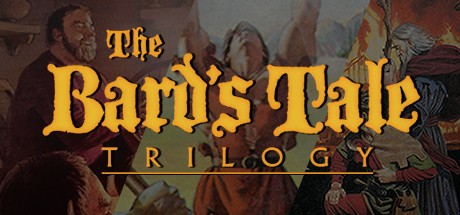 The Bard’s Tale Trilogy – Tips for Beginners
The Bard’s Tale Trilogy – Tips for Beginners
