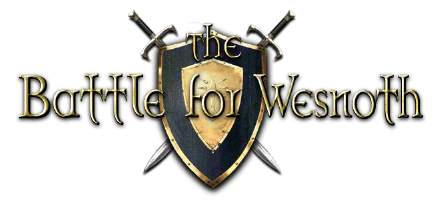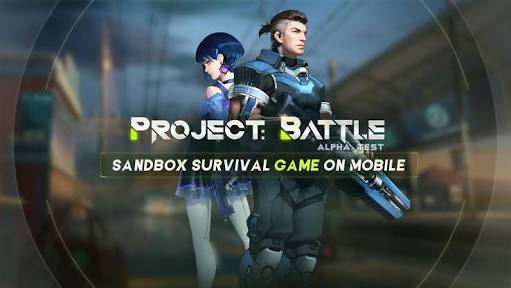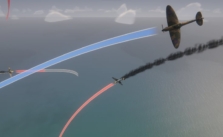Mare Nostrvm – Battle Controls Guide
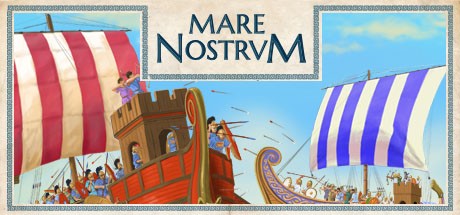
When you’re charging into naval battles, commanding fleets or storming the Mediterranean in Mare Nostrum, you don’t want to be stuck squinting at controls while your ships drift into enemy fire. Knowing which key does what means you stay in the fight—confidently directing your forces instead of scrambling when the threat hits.
This guide walks through the core battle controls you’ll use over and over—so you can focus on out‑maneuvering your opponent and winning the sea‑borne grand strategy, not hunting for the right key under pressure.
Use the screen borders or the W-A-S-D keys to scroll. Use the mouse wheel or the R-F keys to zoom.
Click the mouse wheel and move it sideways to rotate, move it vertically to tilt the camera. Q-E keys also control rotation and T-G keys tilt the camera.
These are the menu buttons:
- Rewind: Displays the action of the last turn. Hotkey: F8.
- Save: Creates a save. Hotkey: F5. The game also automatically creates an autosave when a new turn starts.
- Command lines: Toggle button to choose if command lines are visualized. Hotkey: L.
- Ship bases: Allows you to choose if bases are always on or only displayed when the camera takes height. Hotkey: B.


![Armored Battle Crew [World War 1] PC Keyboard Controls 1 37](https://www.magicgameworld.com/wp-content/uploads/2019/06/1-37.jpg)