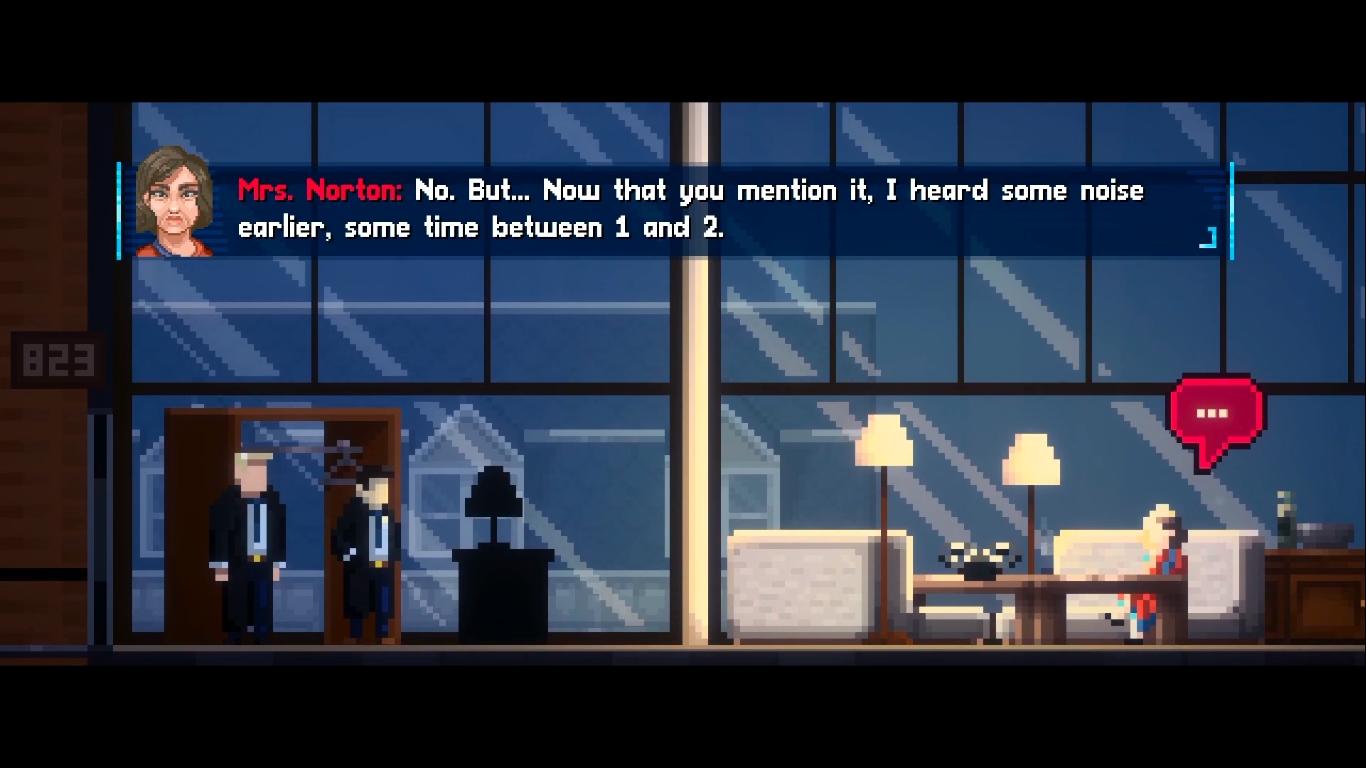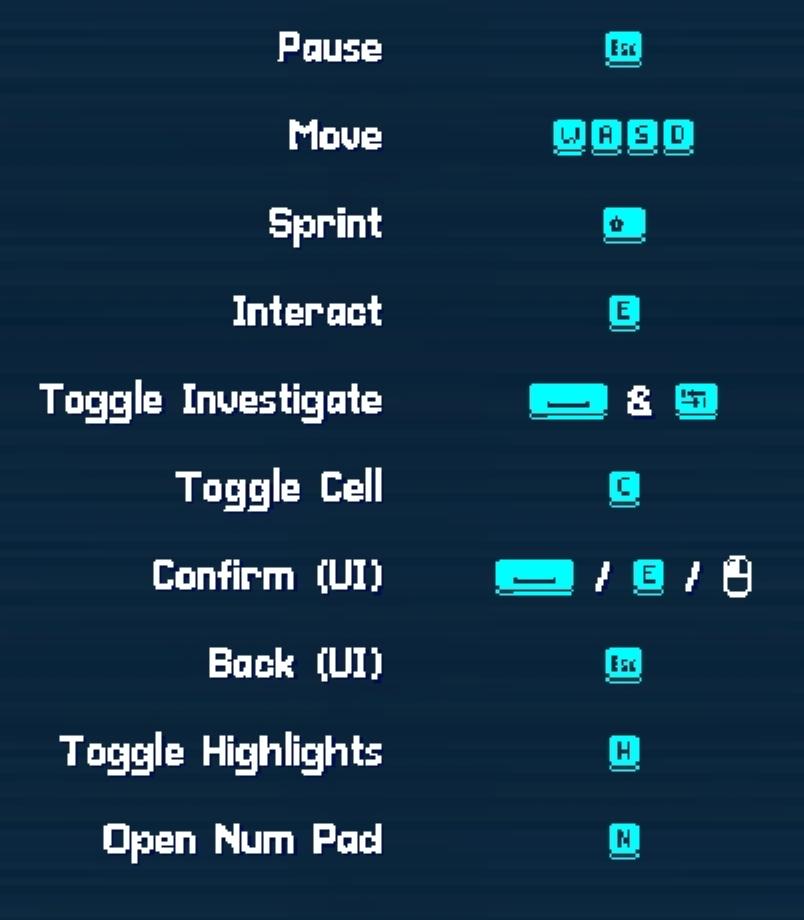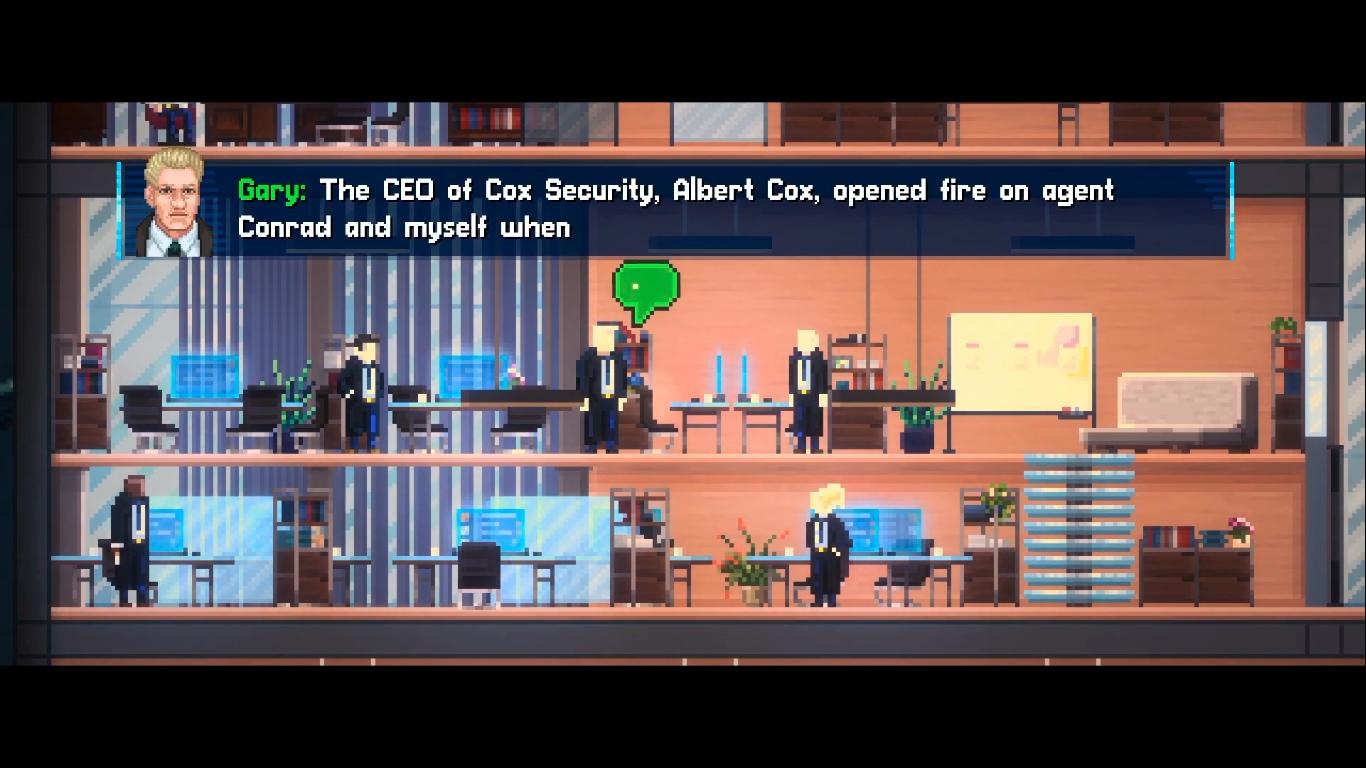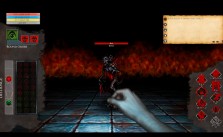Lacuna – A Sci-Fi Noir Adventure PC Keyboard Controls & Key Bindings Guide
/
Articles, Game Controls & Hotkeys, Misc. Guides /
12 Jan 2021
Lacuna – A Sci-Fi Noir Adventure keeps its focus on storytelling, choices, and razor-sharp dialogue rather than action, which means getting around the world smoothly helps you stay fully immersed in its mystery. You’ll be walking crime scenes, checking messages, reviewing clues, and making decisions that actually matter — so having the keyboard layout feel natural removes all the friction. Below is a clear breakdown of the main controls you’ll be using as you dive deeper into Neil Conrad’s investigation.
PC Keyboard Controls & Key Bindings
- Pause – ESC
- Movement – W, A, S, D
- Sprint – Left Shift
- Interact – E
- Toggle Investigate – Space & TAB
- Toggle Cell – C
- Confirm (UI) – Space / E / Left Mouse Button
- Back (UI) – ESC
- Toggle Highlights – H
- Open Num Pad – N
Hotkeys
Are there any control keys on the PC that we missed? Please let us know in the comments section below. We will update this guide as soon as your comment is verified.