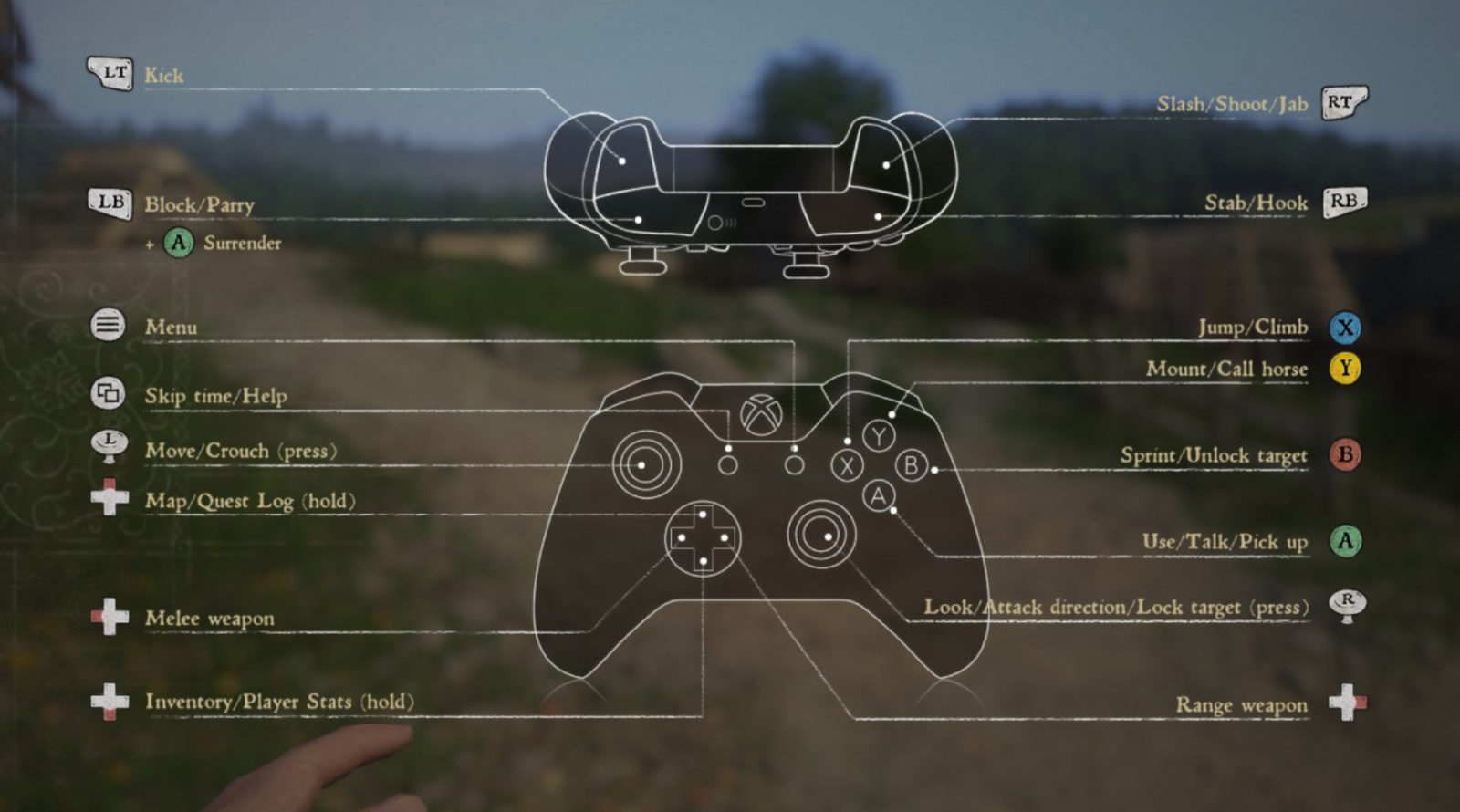Kingdom Come: Deliverance – Xbox One Controls
/
Articles, Game Controls & Hotkeys, Kingdom Come: Deliverance /
12 Feb 2018

Kingdom Come: Deliverance drops you into 15th-century Bohemia, a world full of bandits, unpredictable horses, and plenty of ways to get yourself into trouble. Knowing your Xbox One controls makes everything easier—whether you’re sneaking through a village, swinging a sword in a duel, or riding your horse across the countryside. This guide covers all the key buttons so you can focus on exploring, fighting, and surviving without constantly face-planting in the mud.
General / Navigation
- Left Stick – Move your character
- Right Stick – Look / Adjust camera
- A – Interact / Use / Talk / Pick up items
- B – Cancel / Back / Exit menu
- Y – Mount or call your horse
- D-Pad Up – Open Map / Switch to map view
- Menu Button – Open game menu / Options
Movement / Stance
- B (hold) – Sprint
- Press Right Stick (R3) – Toggle Crouch / Sneak
- X – Jump / Climb
Combat
- Right Trigger (RT) – Primary attack / Fire bow
- Left Trigger (LT) – Block / Guard
- Right Bumper (RB) – Lock on opponent / Combat free lock
- D-Pad Left – Draw melee weapon
- D-Pad Right – Draw ranged weapon
Inventory / UI
- D-Pad Down – Open Inventory
- D-Pad Up – Open Map
Tips
- Combat timing matters: block with LT, then strike with RT when the opponent is open.
- Use Y to mount your horse quickly for travel or escape.
- Switch between melee and ranged weapons using D-Pad Left / Right to adapt to enemy types.
- Sneaking (R3) is crucial for pickpocketing or avoiding unnecessary fights.