GTA 5 PC Keyboard Controls
/
Articles, Game Controls & Hotkeys, Grand Theft Auto Guides /
20 Jan 2019
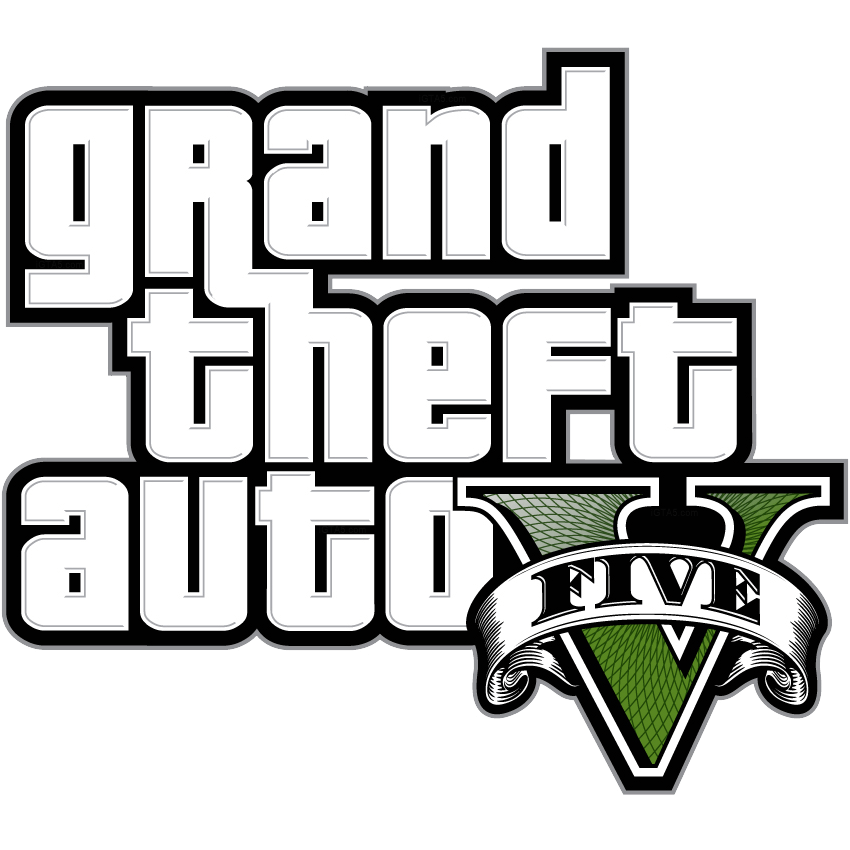
Mouse and Keyboard controls for the PC version of Grand Theft Auto 5 are as follows:
All PC Settings
General Controls
- Pause – P
- Radar Zoom / Multiplayer Information – Z
- Cycle Camera – V
- Toggle Special Ability – CapsLock
- Character Selector – Left Alt
- Switch to Michael – F5
- Switch to Franklin – F6
- Switch to Trevor – F7
- Switch to GTA Online – F8
- Interaction Menu – M
- Start / Stop Recording – F1
- Cancel Recording – F3
- Context Action – E
Movement Controls
- Move Forward – W
- Move Back – S
- Move Left – A
- Move Right – D
- Jump – Space
- Sprint – Left Shift
- Enter Vehicle – F
- Stealth Mode – Left Ctrl
- Look Behind (On Foot) – C
Combat Controls
- Aim Weapon / Lock-on – Right Mouse Button
- Fire Weapon – Left Mouse Button
- Take Cover – Q
- Throw Grenade /Detonate Sticky Bombs – G
- Light Melee Attack – R
- Heavy Melee Attack – Q
- Melee Dodge – Space
- Reload – R
- Toggle Weapon Accessory – E
- Sniper Camera Zoom In / Out – Mouse Wheel
Weapon Select Controls
- Weapon Wheel – TAB
- Next Weapon – Mouse Wheel Down
- Previous Weapon – Mouse Wheel Up
- Select Unarmed – 1
- Select Melee – 2
- Select Shotgun – 3
- Select Heavy Weapon – 4
- Select Special Weapon – 5
- Select Pistol – 6
- Select SMG – 7
- Select Assasult Riffle – 8
- Select Sniper Riffle – 9
Vehicle Controls
- Exit Vehicle – F
- Next Vehicle Weapon – Mouse Wheel Up / TAB
- Previous Vehicle Weapon – [
- Look Behind (Vehicle) – C
- Next Radio Station – .
- Previous Radio Station – ,
- Cinematic Camera – R
- Radio Wheel – Q
- Cinematic Slowmo – L
- Duck – X
Cars / Bikes / Boats
- Accelerate – W
- Brake – S
- Steer Left – A
- Steer Right – D
- Lean / Tilt Forward – Left Shift
- Lean / Tilt Backward – Left Ctrl
- Fire Drive-by Weapon – Left Mouse Button
- Aim Drive-by Weapon – Right Mouse Button
- Headlights – H
- Handbrake – Space
- Horn – E
- Bicycle Sprint – Caps
- Bicycle Front Brake – Q
Parachute Controls
- Parachute Pitch Forward – W
- Parachute Pitch Back – S
- Parachute Turn Left – A
- Parachute Turn Right – D
- Parachute Deploy – F
- Parachute Detach – F
- Parachute Brake Left – Q
- Parachute Brake Right – E
- Parachute Precision Control – Left Shift
- Parachute Smoke – X
GTA Online Controls
- Text Chat Everyone – T
- Text Chat Team – Y
- Push to Talk – N
- Point At – B
- Drop Weapon – F9
- Drop Ammunition – F10














Sir,I am very grateful to you for this post, I am searching about all the controls of GTA V but i do not found… But now I know everything…thnx