Fishing: Barents Sea Cheats
/
Articles, Misc. Guides /
20 Feb 2018

Follow these simple steps;
- Go to C:\Users\[Your Windows Accountname]\AppData\Local\FBS\Saved
- Make a backup of Game*.sav (mine is called Game100.sav)
- Load the file into the site
- Search for CurrencyAvailable and edit that to whatever cash you want.
- Search for DistanceTravelledInKm and edit that to the number of Kilometers you want to have traveled.
- Search for TotalDistanceTravelled and edit this to the number above km x 100,000, so 25km distance traveled in KM, would be 2,500,000 total distance traveled.
- Download the edited file, being sure to overwrite the original, but keep your backup just in case of an error.
- Load up the game.






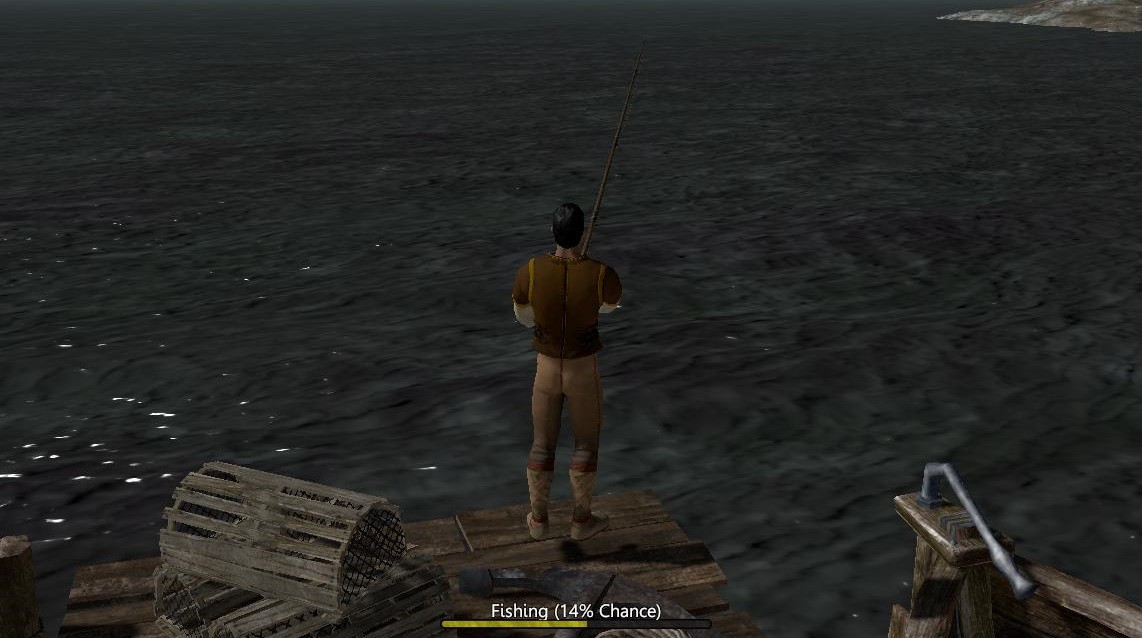




This only work for one time. When u use this trick, and w i will chance the money again, it dont works, here is no longer a file with the name CurrencyAvailable. Strange!!!