FIFA 20: How Do I Redeem My Code?
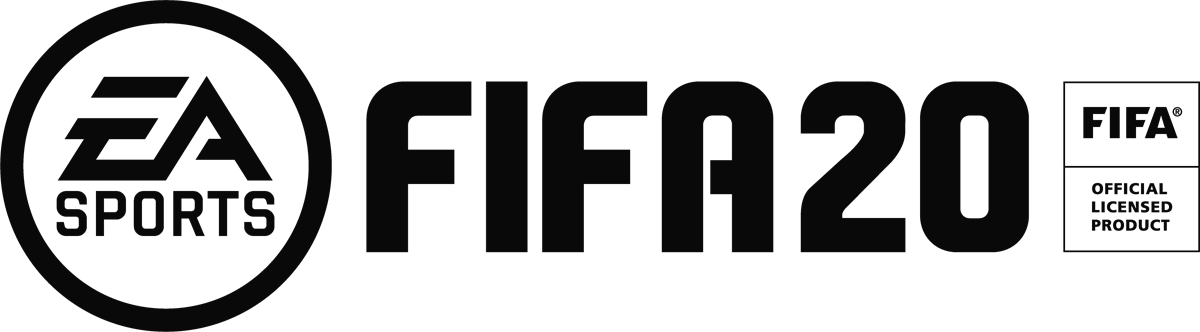
PlayStation 4
Prepaid FIFA 20 codes for Playstation are 12 characters long, include both numbers and letters, and follow a 3×4 format—three blocks of four characters, printed on a card purchased from a retailer. You can redeem Playstation prepaid codes on your console or on a computer.
- Go to the PlayStation Store.
- Choose Redeem Codes from the Store menu.
If you’ve pre-ordered, remember to redeem your pre-order code:
- Launch the PlayStation Store on your PlayStation 4.
- Select Redeem Codes from the Store menu.
- Enter your code and follow the on-screen instructions.
Xbox One
Prepaid FIFA 20 codes for XBox are 25 characters long, include both numbers and letters, and follow a 5×5 format—five blocks of five characters, printed on a card purchased from a retailer. You can redeem Xbox prepaid codes on your console or on a computer.
You can either:
Use Kinect
This is the easiest way.
- Say, “Xbox, use a code”
- Hold the QR code up to the camera.
If your Kinect sensor doesn’t recognize the code, select Or enter the 25-character code.
Did you pre-order FIFA 20? Don’t forget to redeem your pre-order code.
Type it in
- Go the Games store.
- Choose Use a code.
- Type in the code.
PC
When you buy a game through Origin, most of the time it will be added directly to your game library. If you need the code for any reason, open up the Origin client, go to ‘My Game Library’, right-click your game and click game properties. A pop-up with your Product Code will appear
- Click My Game Library in Origin.
- Click +Add A Game (this is near the top of your screen).
- Click Redeem Product Code.
- Enter your code.


