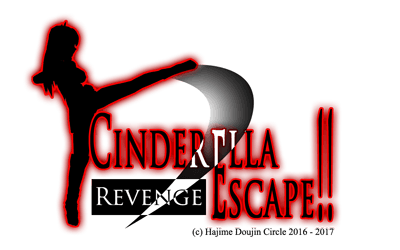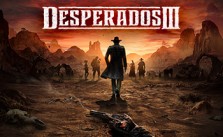Desperados 2: Cooper’s Revenge – PC Controls & Keybindings List
/
Articles, Misc. Guides /
11 Aug 2021
Six outlaws, endless shootouts, and one wrong move means six feet under. Desperados 2 throws you into the Wild West with sneaky tactics and up-close gunfights in stunning 3D. Nail these controls or get ready to kiss the dirt.
Game Controls
- Confirm action: Left mouse button
- Reject action: Right mouse button
- Go forward / Scroll map up: [W] / Arrow up
- Go backward / Scroll map down: [S] / Arrow down
- Go left / Scroll map left: [A] / Arrow left
- Go right / Scroll map right: [D] / Arrow right
- Free scrolling: Click and hold right and left mouse buttons and move the mouse
- Zoom in on the map: Hold down the right mouse button and move the mouse up / [NUM +]
- Zoom out from the map: Hold down the right mouse button and move the mouse down / [NUM -]
- Stand: [T]
- Kneel: [G]
- Lie down: [B]
- Lean left / Rotate the map to the left: [Q] / [NUM 0]
- Lean right / Rotate the map to the right: [E] / [NUM ,]
- Free rotation: Click and right mouse button and move mouse left / right
- Toggle walk / run: [CAPSLOCK]
- Reload weapon: [R]
- Toggle tactical view / action view: [TAB]
- Contextual action: [SPACEBAR]
- Special action 1: [F1]
- Special action 2: [F2]
- Special action 3: [F3]
- Special action 4: [F4]
- Draw a selection frame: Click and hold left mouse button and move mouse
Hero Selection and Other Actions
- Select John Cooper: [1]
- Select Kate O’Hara: [2]
- Select Doc McCoy: [3]
- Select Sam: [4]
- Select Sanchez: [5]
- Select Hawkeye: [6]
- Select all available heroes: [`]
- Record a Quick Action: []
- Confirm a Quick Action / Perform: [ENTER]
- Quick action on visual contact: [’]
- Delete Quick Action: [BACKSPACE]
- Display View Cone: [ALT]
- Display noise area: [N]
- Move with a drawn weapon: [CTRL]
- Click behind: [SHIFT] + left mouse click
- Mini-map: [M]
- Mission Menu: [X]
- Quick save: [F5]
- Quick load: [F8]
- Quick load backup: [SHIFT] + [F8]
15 Best Single-Player FPS Games for PC – Legendary Campaigns That Still Hold Up