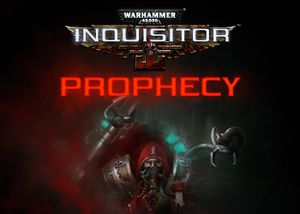Dawn of War – Definitive Edition Controls & Hotkeys Guide | Warhammer 40K RTS
/
Articles, Game Controls & Hotkeys, Warhammer /
17 Aug 2025
One of 2004’s best RTS games is back!! And it knows your reflexes might not be what they used to be. Warhammer 40,000: Dawn of War – Definitive Edition returns with all expansions, sharper graphics, and a UI that finally works with you instead of against you.
Hotkeys can make or break a perfect flank. Think of this guide as your battle manual : commit these shortcuts to muscle memory so you can focus on strategy instead of fumbling your way to defeat.
Mouse Controls
- Left Click – Select unit
- Left Click + Drag – Box-select multiple units
- Ctrl + Number Keys – Assign control groups
- Press Number Key – Jump back to that group
- Ctrl + Left Click – Remove a unit from selection
Keyboard Hotkeys
General
- Ctrl + P – Drop a ping
- Ctrl + E – Switch ping type
- Shift – Queue commands
- Pause – Pause game
- F10 – Pause menu
- F11 – Objectives
- F12 – Diplomacy
- Enter – Team chat
- Shift + Enter / Ctrl + Enter – All chat
- Space – Cycle events
- , (Comma) – Cycle idle military
- . (Period) – Cycle builders
- Ctrl + R – Cycle research
- Ctrl + O – Toggle overwatch
- Ctrl + K – Cancel overwatch
Engagement Stances
- F1 – Hold area
- F2 – Stand ground
- F3 – Burn down
- F4 – Cease fire
- F5 – Attack
Weapon Stances
- F6 – Assault stance
- F7 – Ranged stance
Unit Commands
- Q – Stop
- V – Move
- A – Attack move
- Z – Melee attack
- B – Build
- T – Attach/Detach
- G – Attack ground
- Delete – Scuttle
- N – Unload
- R – Reinforce
- L – Leader
- E – Repair
Selection Shortcuts
- Ctrl + Tab – Focus main selection
- Tab – Next primary unit
- Shift + Tab – Previous primary unit
Warhammer 40,000: Dawn of War – Definitive Edition Cheats – How to Instantly Get 10,000 Resources
17 Best Games Like Rise of Nations to Play in 2025 (Real-Time Strategy Fans Must-See)