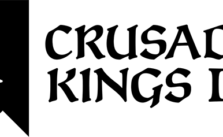Crusader Kings 3 PC Keyboard Controls Guide
/
Articles, Game Controls & Hotkeys, Misc. Guides /
06 Mar 2020
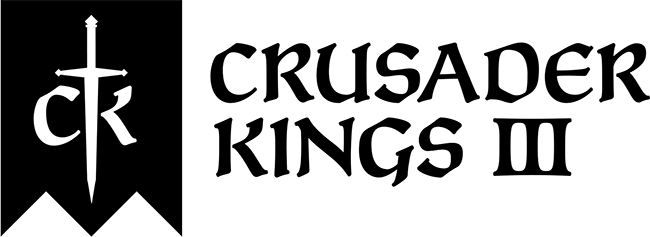
Print out or refer to the following list of PC keyboard commands and controls for Crusader Kings 3.
All PC Settings
PC Keyboard Controls & Shortcuts
General Controls
Key |
Screen |
|
|---|---|---|
| F1 | Player character | |
| F2 | Realm | |
| F3 | Military (Warfare, Army, Hired Forces) | |
| F4 | Council | |
| F5 | Court (Prisoners) | |
| F6 | Intrigue (Schemes, Hooks, Secrets) | |
| F7 | Factions | |
| F8 | Decisions | |
| C | Character finder | |
| V | Find title | |
| ⇆Tab | Issues (suggestions based on your situation) | |
| ` (backtick) | Console | |
| Esc | Close most screens; open in-game menu | |
| B | “Back” on many screens | |
| e | Realms | The primary map mode, its behavior adapts depending on zoom level.
Far (paper map): Shows independent realms. ^Ctrl+click to see vassals.
Mid (political map): Shows independent realms and your direct liege’s vassals. Click or ^Ctrl+click to see vassals.
Near (details map): Shows terrain and holdings. Click a holding to view the county holdings screen, with that holding selected. |
| l | Counties | Shows counties. Click to view the county title screen. |
| u | Duchy titles | Shows de jure duchies. Click to view the duchy title screen. |
| i | Kingdom titles | Shows de jure kingdoms. Click to view the kingdom title screen. |
| o | Empire titles | Shows de jure empires. Click to view the empire title screen. |
| r | Faiths | Shows faiths. Click to view the faith and its doctrines. |
| t | Cultures | Shows cultures. Click to view the culture and its innovations. |
| y | Houses | Shows houses of independent rulers. Click to view the house and its dynasty’s legacies. |
| NumPad 1 | Players | Shows multiplayer participants. |
| h | Governments | Shows the government type of each county holder and top liege. |
| k | Terrain | Shows the terrain of each barony. Hover for terrain name and supply limit. |
| j | Development | Shows the development level of each county. |
Game Speed Controls
| 1 | Slowest |
| 2 | Slow |
| 3 | Normal |
| 4 | Fast |
| 5 | Fastest |
| NumPad - or Z | Decrease speed |
| NumPad + or X | Increase speed |
| ␣ Space | Pause/Unpause |
How to Take a Screenshot
| F11 | Screenshot | ~/Documents/Paradox Interactive/Crusader Kings III/Screenshots |
| F12 | Steam overlay screenshot | Steam > Library > Crusader Kings III > Screenshots |