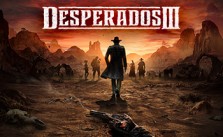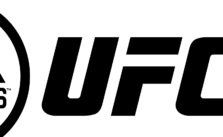Clair Obscur: Expedition 33 Controls (PC, PlayStation, Xbox)
/
Articles, Misc. Guides /
24 Mar 2025
Anticipating a leisurely turn-based experience in Clair Obscur: Expedition 33? Not on your life.
Though you’ll plan ahead, combat requires sudden flashes of real-time finesse – dodging, parrying, precise targeting. Get it wrong, and you not only lose health but also inch closer to the smoky fate the Paintress has set for everyone turning 33 tomorrow. Because tripping over controls is a fast track to abstract art, focus is crucial.
Here are the default PC, PlayStation, and Xbox controls essential for surviving your ludicrously tight deadline.
PC Keyboard Controls
Exploration
- Move Forward: W
- Move Backward: S
- Move Left: A
- Move Right: D
- Interact: E
- Jump: Space
- Run: Left Shift
- Toggle Walk: Left Ctrl
- Toggle Character: T
- Strike: F
- Toggle Free Aim: RMB
- Shoot: LMB
- Recenter Camera: C
- Go to Camp: G
- Mount Esquie: Z
- Esquie Boost: Left Shift
- Esquie Take Off: Space
- Fly Up: LMB
- Fly Down: RMB
Interface
- Open Expedition Menu: Tab
- Open Expedition Status: Q
- Heal Party: Q
Battle
- Melee Attack: F
- Skills: E
- Items: W
- Gradient Attack: Q
- Free Aim Mode: RMB
- Skill / Item First Slot: Q
- Skill / Item Second Slot: W
- Skill / Item Third Slot: E
- Swap Skill Panel: R
- Shoot: LMB
- QTE: Space
- Gradient Counter: W
- Dodge: Q
- Parry: E
- Jump: Space
- Jump Counter: LMB
- Target Left: A
- Target Right: D
- Flee: C
- Skip Turn: Tab
PlayStation Controls
- D-Pad Up: Open Map
- D-Pad Left: Camp
- Left Stick: Move Forward
- L3 (Press Left Stick): Toggle Character / Flee
- L1: Toggle Walk
- L2: Free Aim Mode
- Options Button: Pause Menu
- R1: Strike / Parry
- R2: Run / Shoot / Gradient Attack
- R3 (Press Right Stick): Skip Turn
- Right Stick: Camera
- Circle (○): Back/Dodge
- Cross (×): Jump
- QTE / Melee Attack: Cross (×) during prompts
- Square (▢): Interact/Skills
- Triangle (△): Items
- Options Button: Open Expedition Menu/Open Expedition Status
- R3 Hold: Recenter Camera
Xbox Controls
- D-Pad Up – Open Map
- D-Pad Left – Camp
- Left Stick – Move Forward
- L3 – Toggle Character / Flee
- LB – Toggle Walk
- LT – Free Aim Mode
- Menu Button – Pause Menu
- Menu Button – Open Expedition Menu / Open Expedition Status
- RB – Strike / Parry
- RT – Run / Shoot / Gradient Attack
- Right Stick – Camera
- R3 – Skip Turn
- R3 Hold – Recenter Camera
- B – Back / Dodge
- A – Jump
- A (QTE) – Melee Attack
- X – Interact / Skills
- Y – Items