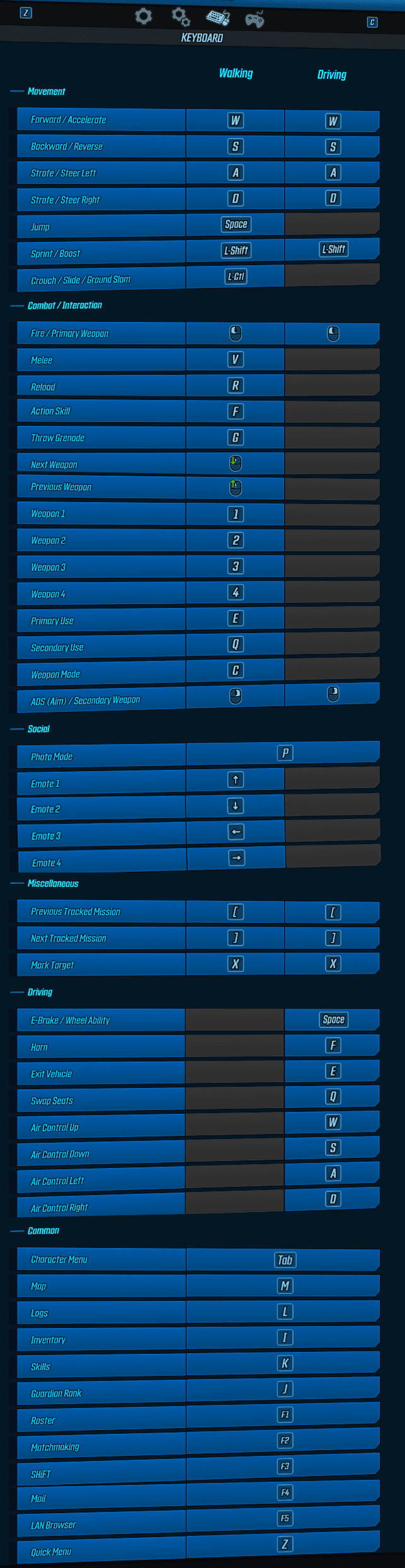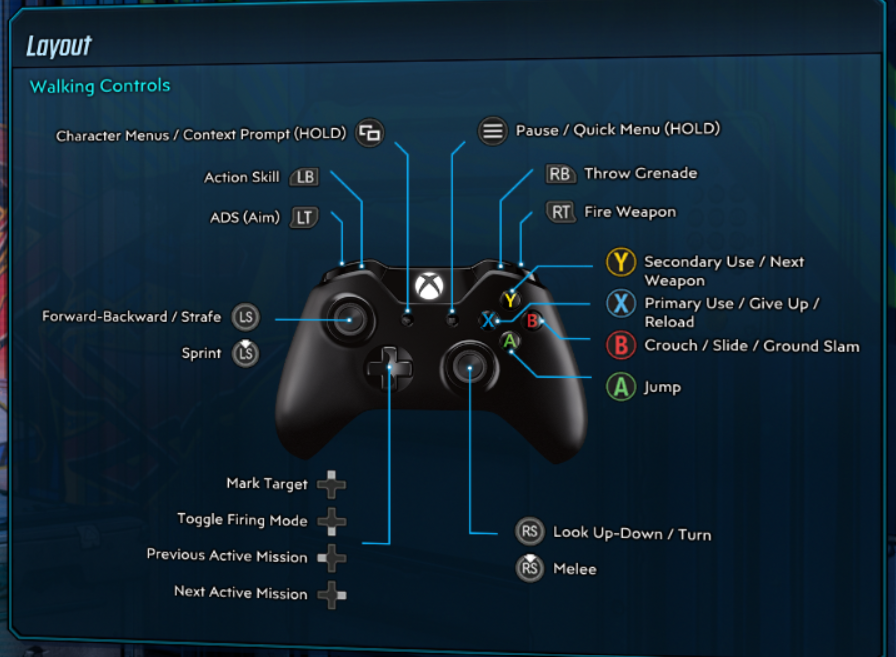Borderlands 3 Controls
/
Articles, Borderlands, Game Controls & Hotkeys /
12 Sep 2019

This article lists the default game controls for Borderlands 3 on the PS4, Xbox One, and PC.
PC Keyboard Controls
The default control scheme for Borderlands 3 for PC is:
Movement
- Forward / Accelerate – W
- Backward – Reverse – S
- Strafe / Steer Left – A
- Strafe / Steer Right – D
- Jump – Space
- Sprint / Boost – Left Shift
- Crouch / Slide / Ground Slam – Left Ctrl
Combat / Interaction
- Fire / Primary Weapon – Left Mouse Button
- Melee – V
- Reload – R
- Action Skill – F
- Throw Grenade – G
- Next & Previous Weapon – Mouse Wheel
- Weapon 1 – 1
- Weapon 2 – 2
- Weapon 3 – 3
- Weapon 4 – 4
- Primary Use – E
- Secondary Use – Q
- Weapon Mode – C
- ADS (Aim) / Secondary Weapon – Right Mouse Button
Full List of Keyboard Controls
Note: Click to enlarge the image;
Xbox Gamepad Controls
Gamepad controls for the PC version of Spyro Reignited Trilogy are as follows:
Xbox One Controls
Every control option on the Xbox One version of Borderlands 3.
| A | Jump |
| B | Crouch/Slide/Ground Slam (while in the air) |
| Y | Secondary Use/Cycle to the next weapon |
| RB | Grenade/Action Skill 2 (only available on Zane) |
| RT | Fire Weapon |
| LB | Action Skill |
| LT | Aim Down Sight |
| Left and right on D-Pad | Cycle through tracked missions |
| Down on D-Pad | Toggle fire modes |
| Right Stick (Hold) | Melee |
| Menu | Pause Menu |
| View | Character Menus |
PlayStation 4 Controls
Every control option on the PS4 version of Borderlands 3.
| X | Jump |
| Circle | Crouch/Slide/Ground Slam (while in the air) |
| Triangle | Secondary Use/Cycle to the next weapon |
| R1 | Grenade/Action Skill 2 (only available on Zane) |
| R2 | Fire Weapon |
| L1 | Action Skill |
| L2 | Aim Down Sight |
| Left and right on D-Pad | Cycle through tracked missions |
| Down on D-Pad | Toggle fire modes |
| R3 | Melee |
| Options | Pause Menu |
| Touchpad | Character Menus |