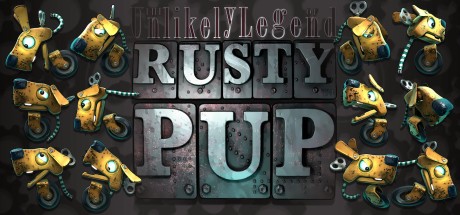Afterconflict PC Controls (Keyboard & Mouse)
/
Articles, Misc. Guides /
07 Feb 2025
In Afterconflict, the world is coming undone, and you’re thrust into the heart of the chaos. This tactical shooter plunges you into an alternate World War 3, defined by authentic gear and brutal bullet physics.
To expertly lead your soldier, manage a variety of weapons, and command high-powered vehicles in this all-out war, you’ll need total mastery of your controls. Below is the default PC keyboard control setup to get you straight into the fight for survival.
All PC Settings
Game Controls
Infantry Controls
- Move Forward: W
- Move Back: S
- Move Left: A
- Move Right: D
- Sprint: Shift
- Move Faster: Mouse Wheel Up
- Move Slower: Mouse Wheel Down
- Crouch: Ctrl
- Stance Up: X
- Stance Down: C
- Lean Left: Q
- Lean Right: E
- Free Look: Alt
- Use: F
- Fire Weapon: Left Mouse
- Aim Weapon (Hold): Right Mouse
- Aim Weapon (Toggle): Middle Mouse
- Switch Sights: Z
- Blind Fire: Left Alt
- Reload Weapon: R
- Rechamber Weapon: T
- Switch Firemode: V
- Adjust Zero Up: NUM8 (Secondary: Page Up)
- Adjust Zero Down: NUM2 (Secondary: Page Down)
- Adjust Zero Left: NUM4 (Secondary: Home)
- Adjust Zero Right: NUM6 (Secondary: End)
- Sights Mode: NUM5 (Secondary: Insert)
- Reticle Brightness Up: [
- Reticle Brightness Down: ]
- Scope Brightness Up: =
- Scope Brightness Down: –
- Inspect Weapon: H
- Inspect Magazine: J
- Inspect Chamber: Y
- Primary Weapon: 1
- Sidearm: 2
- Melee: 3
- Equipment 1: 4
- Equipment 2: 5
Note: You can check out the video above to see the full list of controls, including vehicle controls.