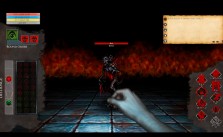Maximum Action PC Keyboard Controls & Key Bindings Guide
/
Articles, Game Controls & Hotkeys, Misc. Guides /
13 Apr 2021

Maximum Action is pure, unfiltered action-movie chaos — the kind of game where you dive through windows, unload entire mags in slow motion, and look cooler than any human realistically should. But all that style falls apart fast if you’re fumbling for the wrong key in the middle of a stunt. This guide breaks down the essential keyboard controls and key bindings so you can slide, leap, kick, and blast your way through every level with maximum flair and zero hesitation.
Default Keybindings
- Fire 1 – Mouse 0
- Fire 2 – Mouse 1
- Alternate Fire – X
- Forward – W
- Left – A
- Back – S
- Right – D
- Jump – Space
- Dive – Left Ctrl
- Crouch – C
- Use – F
- Reload – R
- Drop Weapon – G
- Switch Drop Hand – TAB
- Kick – V
- Action Time – Left Shift
- Grenade – Mouse 2
- Weapon 1 – Alpha 1
- Weapon 2 – Alpha 2
- Sandbox Menu – P
- Pause – Escape
- Flip-Up – Scroll Wheel
- Flip Down – Scroll Wheel
- Restart – F1