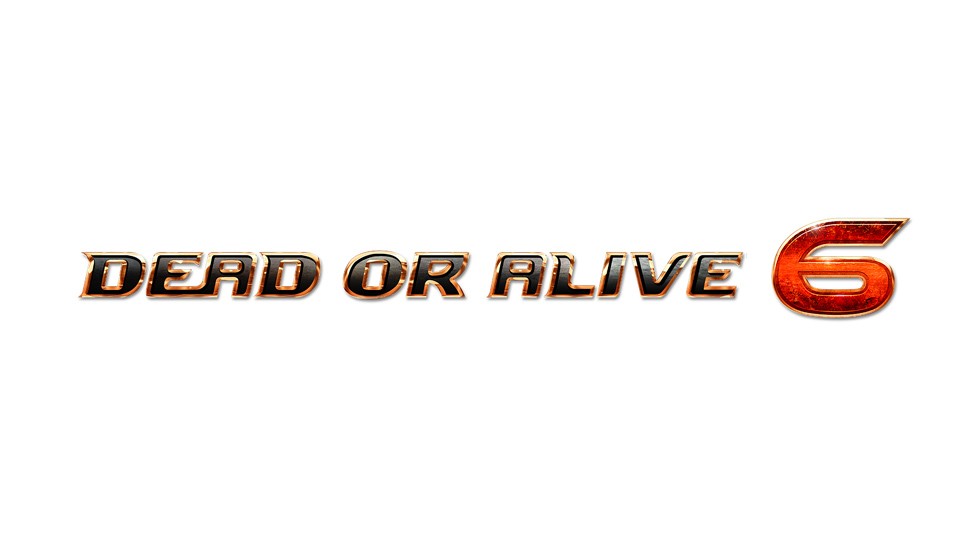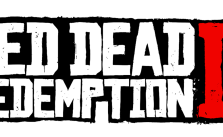Zombie Army 4: Dead War PC Keyboard Controls Guide
/
Articles, Game Controls & Hotkeys, Misc. Guides /
20 Jan 2020
Print out or refer to the following list of PC keyboard commands and controls for Zombie Army 4: Dead War. You can change your control settings whether you are in the main menu or in-game. Head to the settings menu (press ESC while in-game) and choose the Controls option.
All PC Settings
Movement Controls
- Movement – W, A, S, D
- Sprint / Traversal – Left Shift
- Walk – Left Alt
- Crouch – Left Ctrl
Weapons
- Fire – Left Mouse Button
- Aim – Right Mouse Button
- Reload – R
- Aim Toggle – F
- Weapon Assist / Empty Lung (When Aiming) – E
- Increase Scope Range – X
Actions
- Interact – E
- Drop Down – Left Ctrl
- Melee – Space
- Stomp – C
- Camera Swap – Middle Mouse Button
- Open Tutorials / Collectibles – TAB
- Photo Mode – P
Inventory Controls & Shortcuts
- Radial Menu – Q
- Use Item / Throw Grenade – F
- Share Item (From Radial Menu) – F
- Next Weapon – Mouse Wheel Up
- Previous Weapon – Mouse Wheel Down
- Use Medkit – 4
- Next Item – X
- Previous Item – Z
- Cancel Item – Mouse 1
- Select Rifle – 1
- Secondary Weapon – 2
- Select Pistol – 3
- Equip Item Slot 1 – 5
- Equip Item Slot 2 – 6
- Equip Item Slot 3 – 7
- Equip Item Slot 4 – 8
Multiplayer Controls
- Chat – Y
- Quick Chat – T
- Voice Chat – V
- Toggle Voice Chat – B
- Vote Yes – F1
- Vote No – F2
Subscribe
0 Comments
Oldest