Warcraft III: Reforged – Where Are Save Files Stored?

Where do I find my savegames?
If you’ve been diving back into the world of Warcraft III: Reforged, you might want to know where your save files are kept. The game is Blizzard’s remastered version of the classic RTS, featuring updated visuals, improved UI, and the same legendary campaigns and custom maps that made the original so iconic. Keeping track of your save files can help you back them up or move them to another PC easily.
You can find your Warcraft III: Reforged savegames here:
PC – C:\UsersUSERNAME\Saved Games\Warcraft III
(Replace USERNAME with your actual Windows account name.)
Note: Sometimes the folder may be hidden by default. To make it visible, follow these steps:
- Open File Explorer from the taskbar.
- Select View → Options → Change folder and search options.
- Go to the View tab and under Advanced settings, enable Show hidden files, folders, and drives, then click OK.
Once you’ve done that, your Warcraft III: Reforged save files will be visible and ready for backup or transfer.







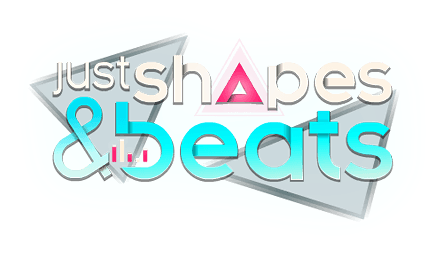



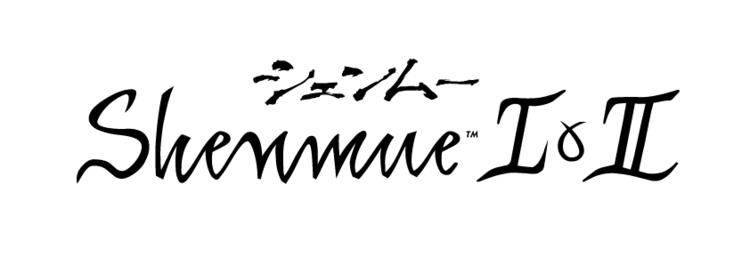

Actual location is: %userprofile%\Documents\Warcraft III\BattleNet\(Random_Number)\Campaigns\Reforged