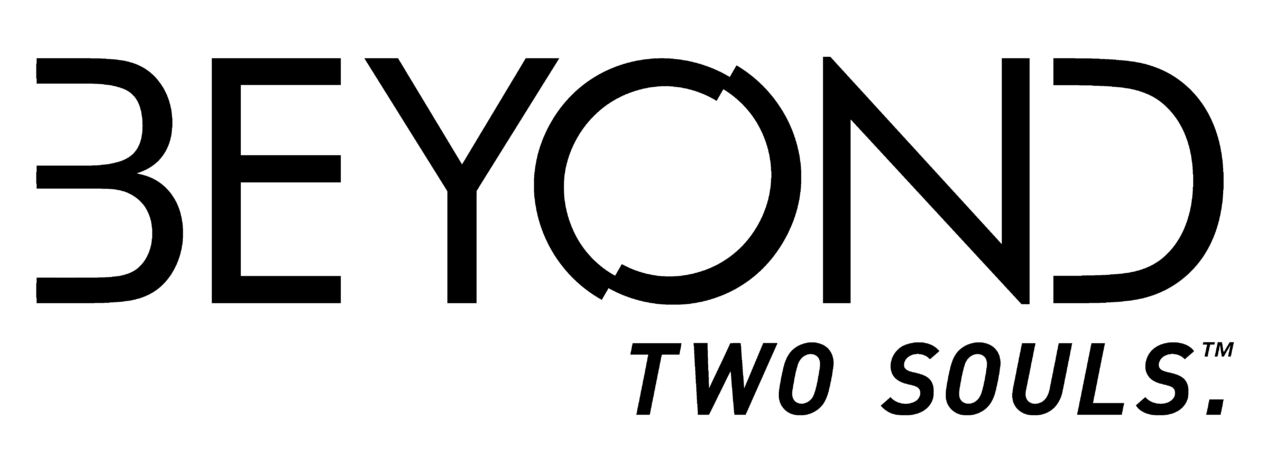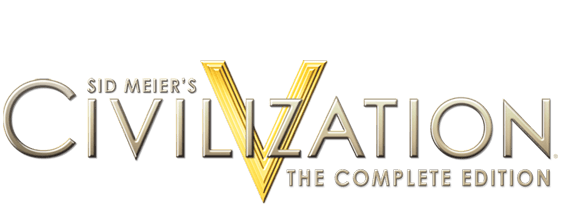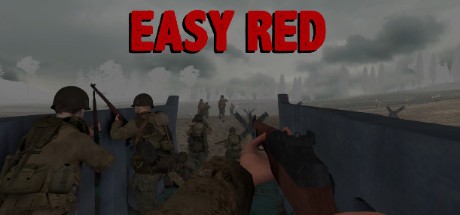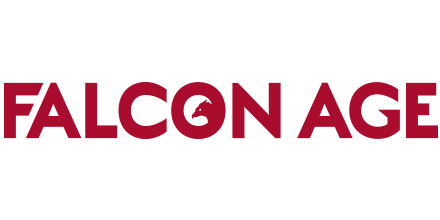Transports PC Keyboard Controls
/
Articles, Game Controls & Hotkeys, Misc. Guides /
26 Jan 2018

Ever dreamt of running a transportation empire without accidentally routing a train into the ocean? In Transports you’ll build networks of trucks, ships, trains and planes—but it helps a lot if you know your keyboard first. Before you’re managing routes and goods, you’ll want to stop hitting random keys and starting mini‑disasters.
This guide covers the default keyboard controls so you can keep your cargo moving, your cities growing, and your sanity intact—no unexpected wrecks or “why did that just happen” moments required.
- [1]: Pause
- [2]: 1xSpeed
- [3]: 2xSpeed
- [Spacebar]: 5xSpeed
- [W][A][S][D]: Move camera
- [↑][←][↓][→]: Move camera
- [N]: Align north
- [T]: Hide interface
- [Q/E]: Rotate left/right
- [CTRL] (in traintrackbuild menu): Shows signal blocks
- [CTRL] (in trainsignalbuild menu): Shows direction and blocking way
- [ALT]: Additional information