Total War: THREE KINGDOMS PC Keyboard Shortcuts & Hotkeys
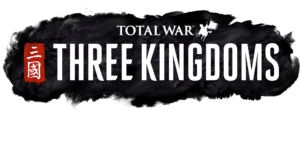
The default control scheme for Total War: THREE KINGDOM for PC is:
Camera Controls
- Camera Up – X
- Camera Down – Z
- Scroll Left – A
- Scroll Right – D
- Scroll Forward – W
- Scroll Backwards – S
- Increase camera rotate speed – Shift + Page Up
- Decrease camera rotate speed – Shift + Page Down
- Save Camera Bookmark 1 – Shift + F9
- Save Camera Bookmark 2 – Shift + F10
- Save Camera Bookmark 3 – Shift + F11
- Save Camera Bookmark 4 – Shift + F12
Subscribe
0 Comments
Oldest





