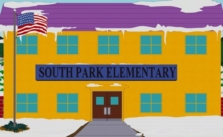Thimbleweed Park – Keyboard Controls
/
Articles, Game Controls & Hotkeys, Misc. Guides /
22 Jun 2018
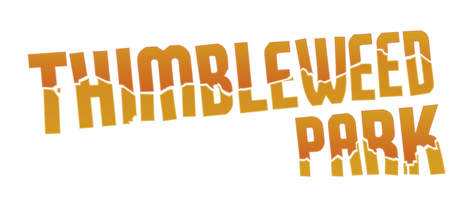
Thimbleweed Park is full of oddball characters, clever puzzles, and hidden secrets, and knowing your keyboard controls makes exploring it a lot smoother. This guide covers the default keys so you can move around, interact with objects, and uncover all the quirks of the town without fumbling or getting stuck.
General
- O: Options
- Space Bar: Pause
- Number Keys (1, 2, 3, 4, 5): Switch between characters
- { Open Bracket: Volume down
- } Close Bracket: Volume up
- . (dot): Skip dialog
- ESC: Skip cutscene
- CTRL+S: Save
- CTRL+L: Load
- CTRL+Q: Quit
Actions
- Q: Open
- A: Close
- Z: Give
- W: Pick up
- S: Look at
- X: Talk to
- E: Push
- D: Pull
- C: Use
Talking
- Up/Down Arrows: Move between lines
- Enter: Select Line