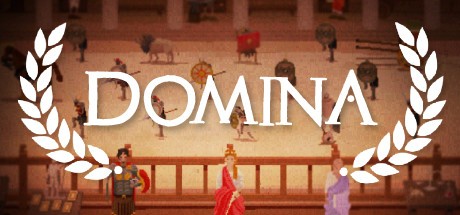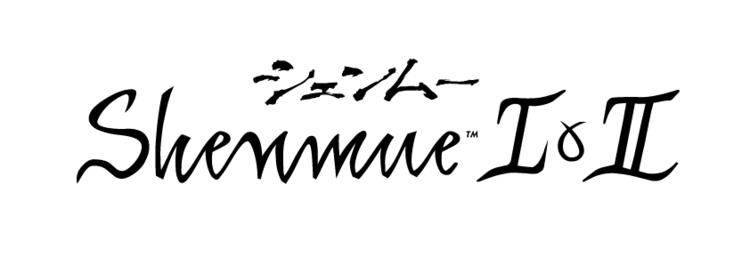Temtem – Where to Find Save Files
Where do I find my savegames?
So, you’ve been taming Tems, building your dream squad, and flexing your Luma collection — nice. Temtem keeps all your progress stored safely on your system, but if you ever need to back it up or just want to know where it lives, here’s where to look.
This creature-collecting MMO borrows that familiar monster-catching formula but gives it a modern online twist — and losing your save after hours of breeding the perfect team would sting worse than getting knocked out in a dojo. Luckily, your save files are tucked away neatly on your drive.
Windows:
Save Data Location – *We don’t recommend deleting or editing anything here unless you know exactly what you’re doing.*
%USERPROFILE%\AppData\LocalLow\Crema\Temtem\savegame.dat
That’s the main file storing your progress. Just replace %USERPROFILE% with your actual Windows user folder. Back it up if you want to be safe — your Lumas will thank you.