Surviving Mars – Where Are My Saved Games Located?
/
Articles, Misc. Guides /
16 Mar 2018

Where do I find my save games?
Surviving Mars Savegames can be found here:
Windows:
C:\Users\USERNAME\AppData\Roaming\Surviving Mars\Save
(You need to replace USERNAME with your actual user name in Windows)
One Response



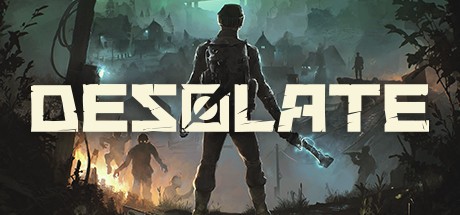

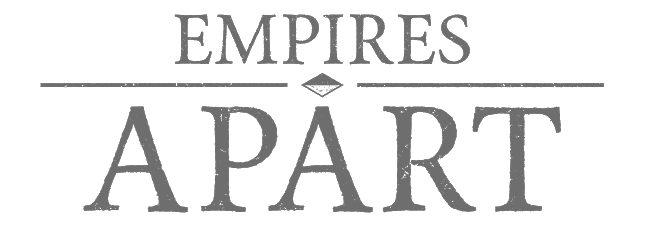






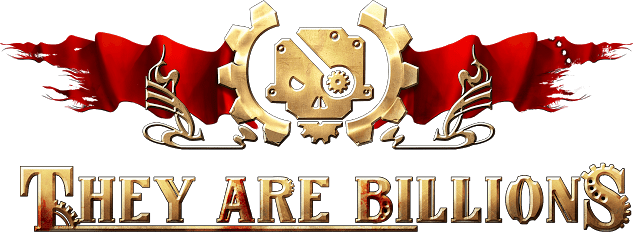

You can use: %appdata%Surviving MarsSave in the run dialogue box (win+r) to go directly to the folder, without having to type your username.