State of Decay 2 – Steps to Setup Co-op Mode
/
Articles, State of Decay 2 /
22 May 2018
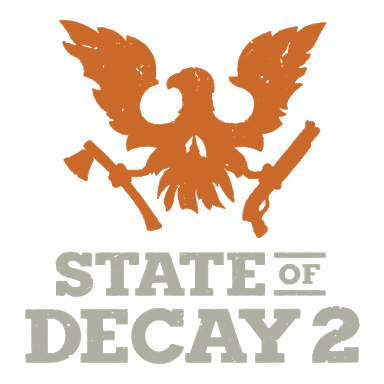
Below are the steps you will have to follow to set up co-op mode in State of Decay 2.
- Start-up State of Decay 2.
- Open the Pause Menu and select Settings.
- Go to the Multiplayer tab.
- Change the settings on the right to either Invite Only or Friends Only.
- Return to the Pause Menu. Guest slots should now be available.
- Select a Guest slot to send an invite to a friend.
Note: State of Decay 2 doesn’t support Local Split-Screen Co-op. It supports online multiplayer co-op with up to four players, which means you can invite up to three players to join you on either Xbox One or Windows 10 PC.
Subscribe
0 Comments
Oldest


