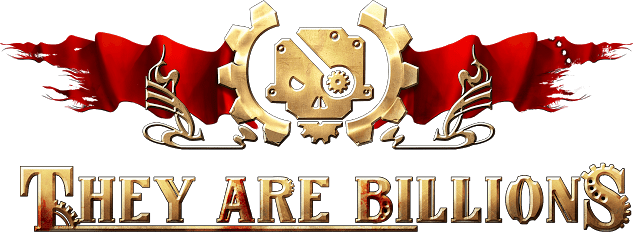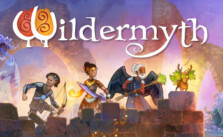Star Traders: Frontiers Save Data – File Location Guide
/
Articles, Misc. Guides /
27 Nov 2017
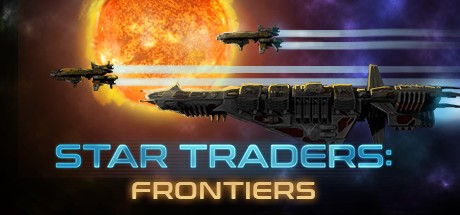
Star Traders: Frontiers – Where Are My Saved Games?
Star Traders: Frontiers is a rich space RPG where every decision matters, making your save files very valuable. Here’s where you can find them depending on your operating system.
Windows
Press Windows key + R and paste the following path:
%USERPROFILE%\AppData\Local\StarTradersFrontiers
The game_X.db file contains your saved game data.
Mac
Your save files can be found here:
~/Library/StarTradersFrontiers/
Linux
The Linux save directory is located at:
~/.config/startraders2/
Tip: Make regular backups of your save files, especially before experimenting with risky missions or mods, to ensure you don’t lose progress.