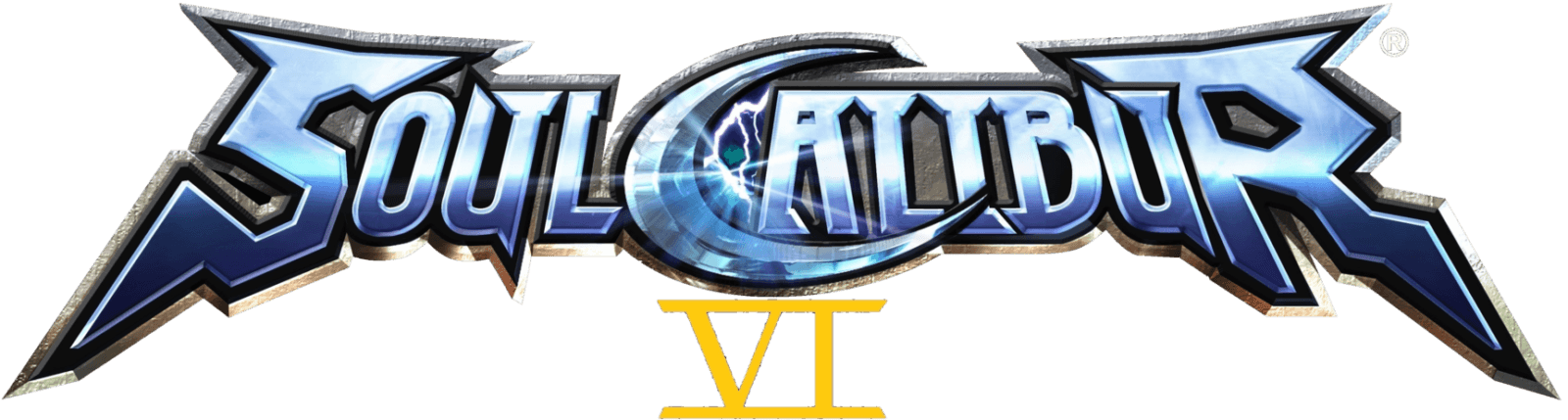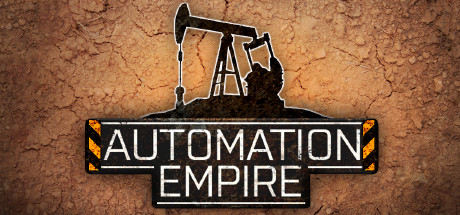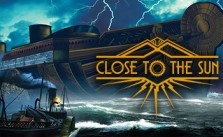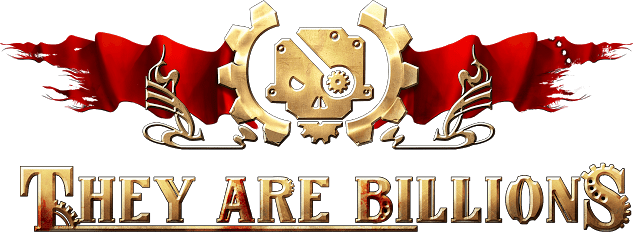SOULCALIBUR VI – Config File Location Guide
/
Articles, Misc. Guides /
18 Oct 2018
Where Are the Configuration Files for the Game Located?
If you’re fine-tuning SOULCALIBUR VI for smoother performance or custom settings, you’ll need to know where the configuration files are stored. These files hold your video, control, and gameplay preferences — so whether you’re adjusting resolution or keybinds for that perfect combo, this is where the magic happens.
Windows:
C:\Users\USERNAME\AppData\Local\SoulcaliburVI\Saved\Config\WindowsNoEditor
(Replace USERNAME with your actual Windows user name.)
Tip: The AppData folder is hidden by default, so make sure you enable “Show hidden files” in your Windows Folder Options if you can’t see it. Don’t worry — even Mitsurugi would have to dig a little to find it.