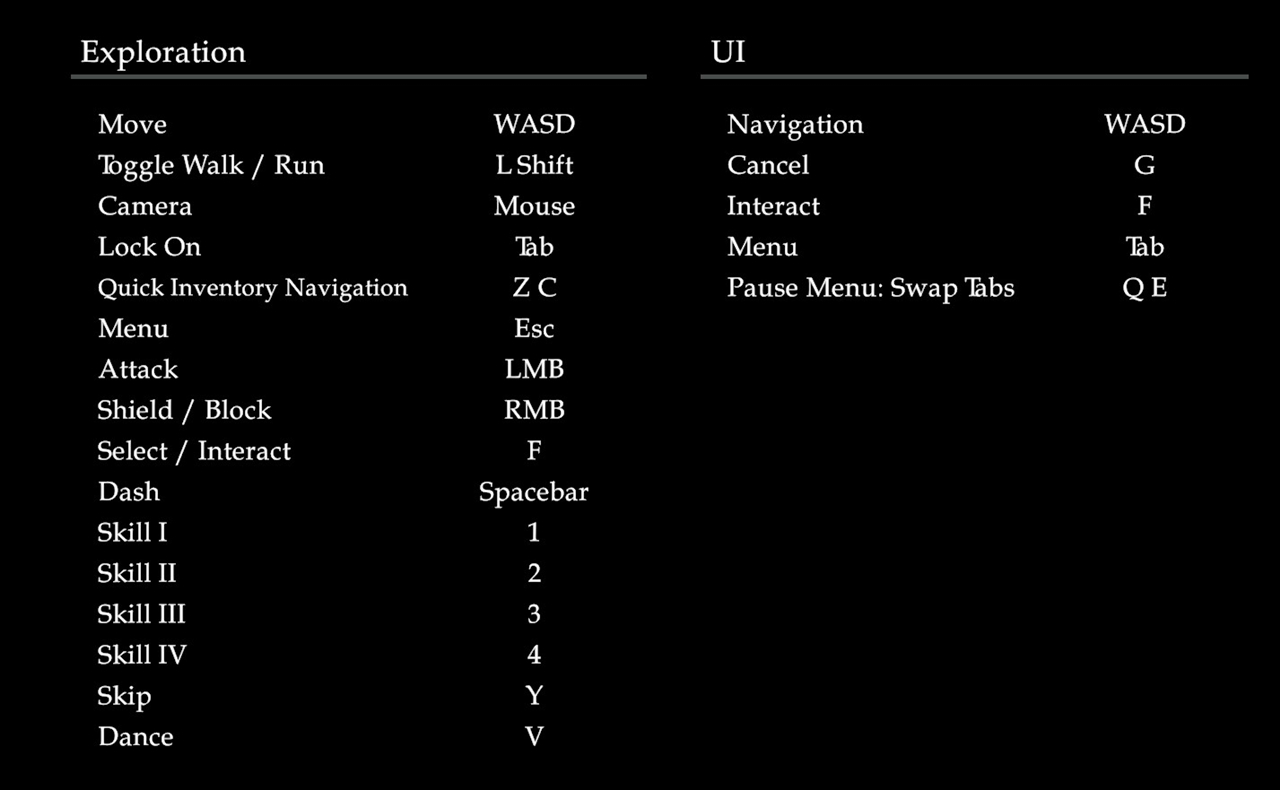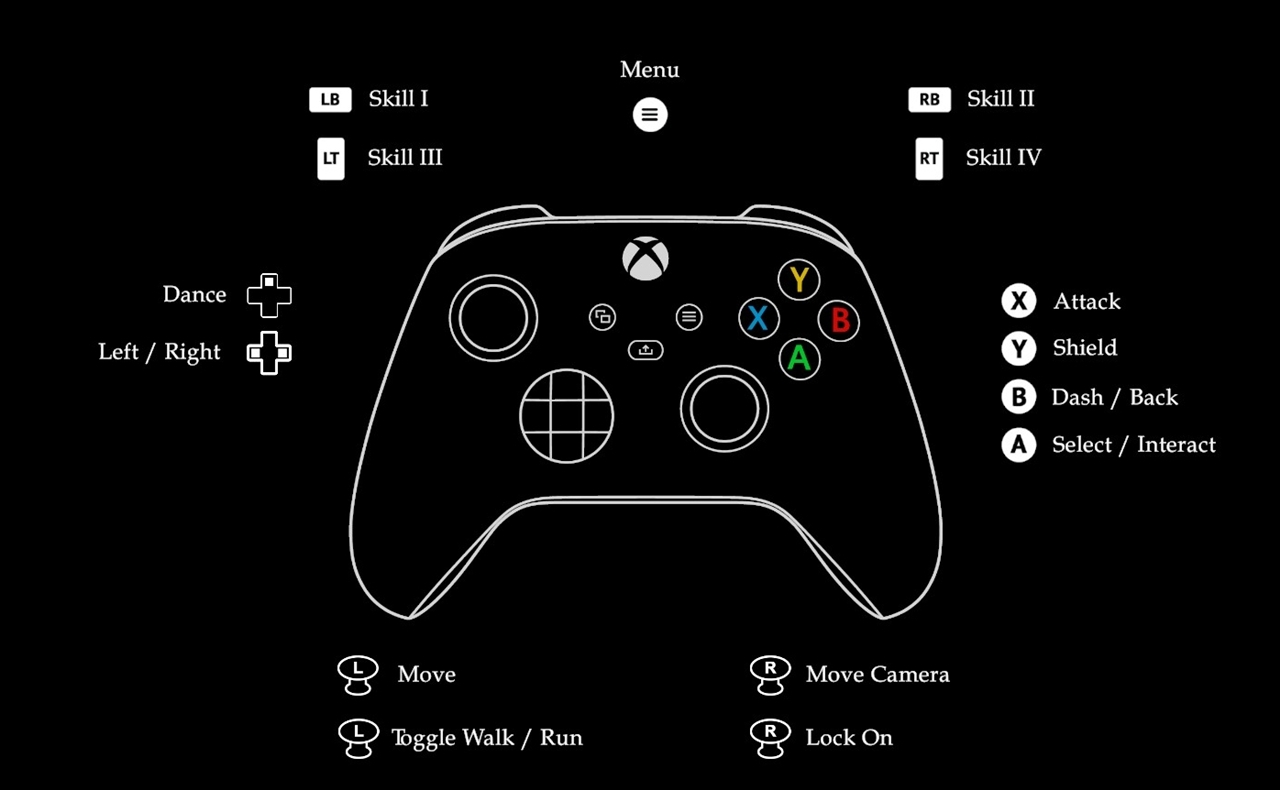PC Controls for Ravenlok: Legendary Edition (Keyboard & Gamepad)
/
Articles, Misc. Guides /
01 Feb 2025
To help Ravenlok actually succeed in her rather sudden, heartfelt adventure against a tyrannical queen and surprisingly unfriendly beasts, use this guide to get a handle on the essential keyboard and gamepad controls for combat and exploration.
All PC Settings
PC Keyboard & Mouse Controls
- Move: WASD
- Toggle Walk / Run: LShift
- Camera: Mouse
- Lock On: Tab
- Quick Inventory Navigation: Z C
- Menu (Main/Pause): Esc
- Attack: LMB (Left Mouse Button)
- Shield / Block: RMB (Right Mouse Button)
- Select / Interact: F
- Dash: Spacebar
- Skill I: 1
- Skill II: 2
- Skill III: 3
- Skill IV: 4
- Skip: Y
- Dance: V
- UI Navigation: WASD
- UI Cancel: G
- UI Interact: F
- UI Menu (Contextual/Inventory): Tab
- UI Pause Menu Swap Tabs: Q E
Gamepad Controls (Xbox Layout)
- Move: Left Stick
- Toggle Walk / Run: L3 (Left Stick Click)
- Move Camera: Right Stick
- Lock On: R3 (Right Stick Click)
- Dance: D-Pad Up
- Left / Right (Quick Nav): D-Pad Left / Right
- Menu (Open/Close): Menu Button
- Attack: X Button
- Shield: Y Button
- Dash / Back (Cancel in UI): B Button
- Select / Interact: A Button
- Skill I: LB (Left Bumper)
- Skill II: RB (Right Bumper)
- Skill III: LT (Left Trigger)
- Skill IV: RT (Right Trigger)
- UI Swap Tabs (Inferred): LB / RB
- UI Navigation (Inferred): Left Stick / D-Pad