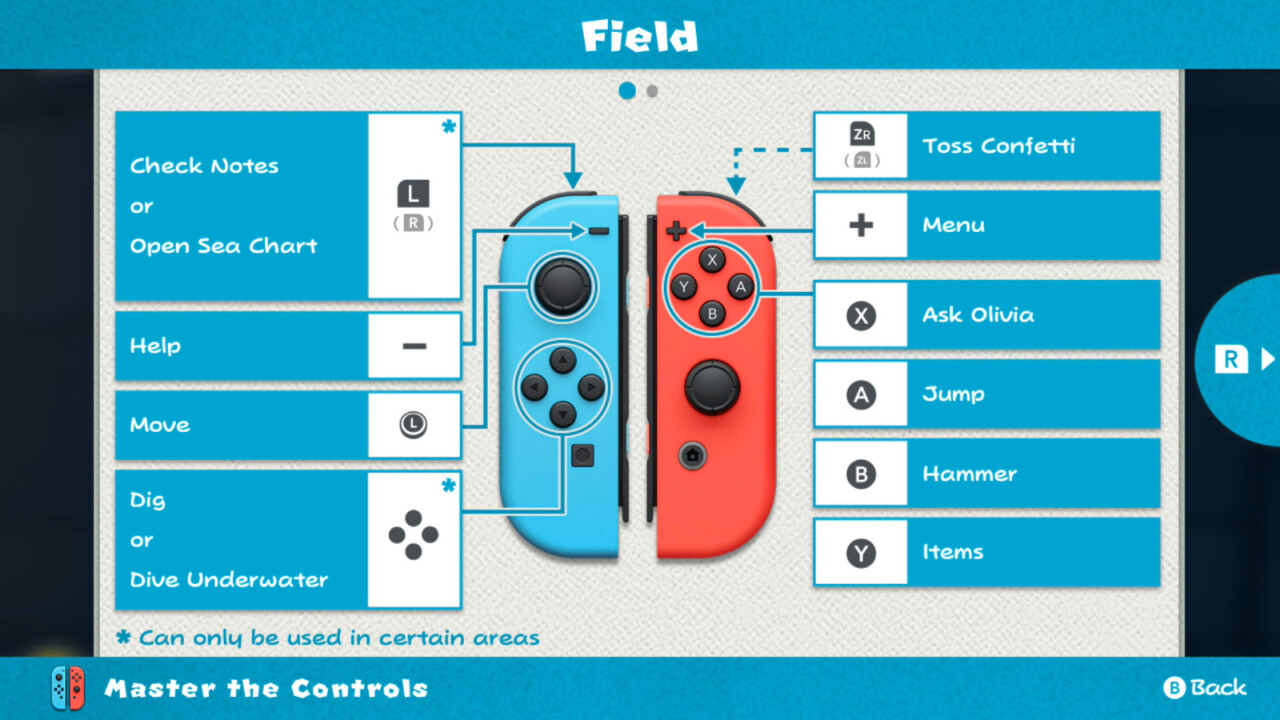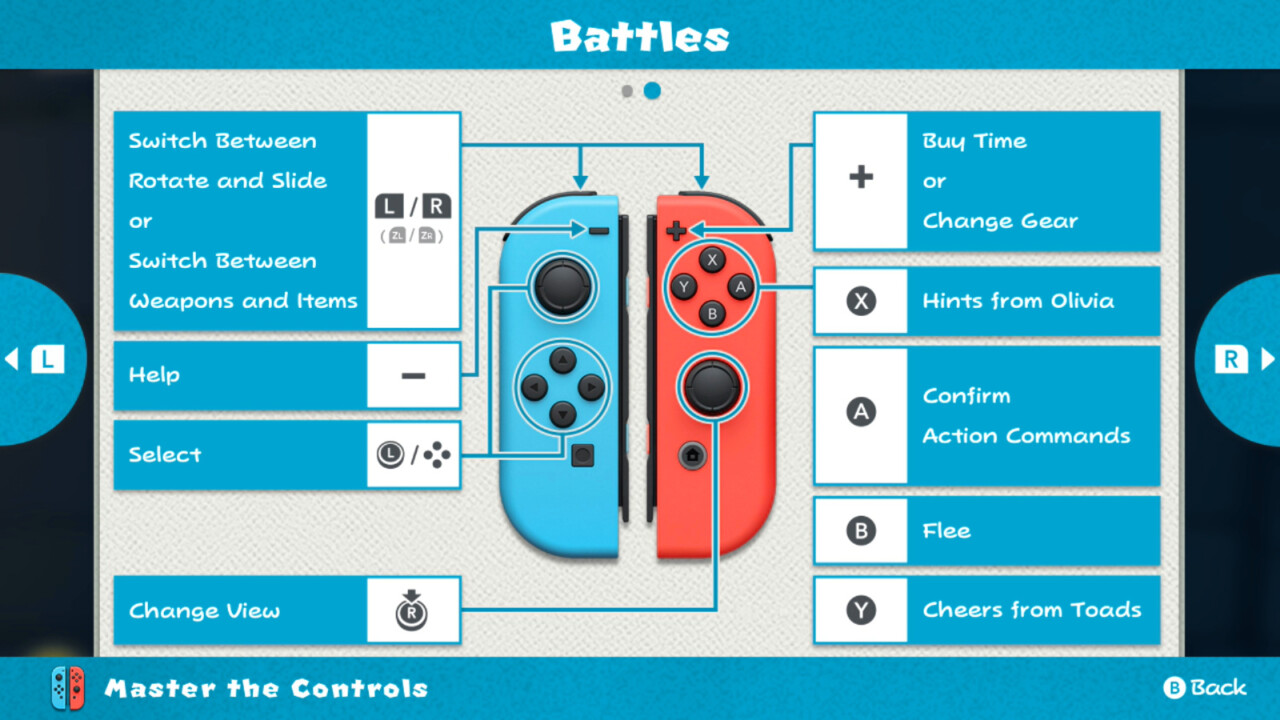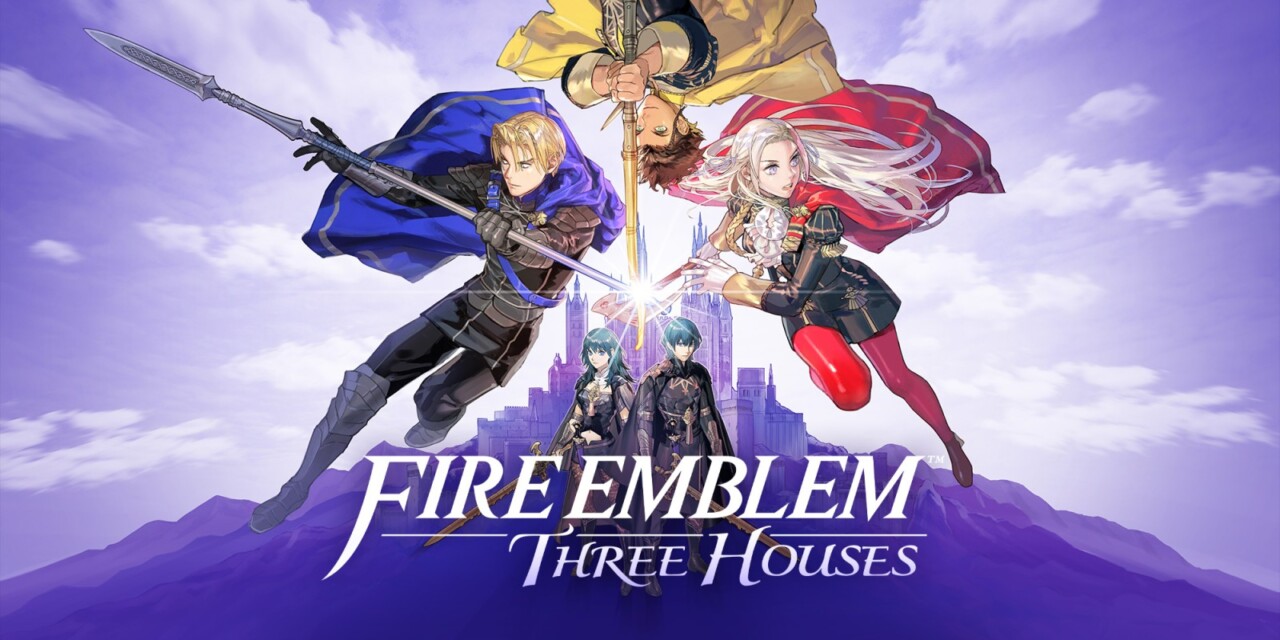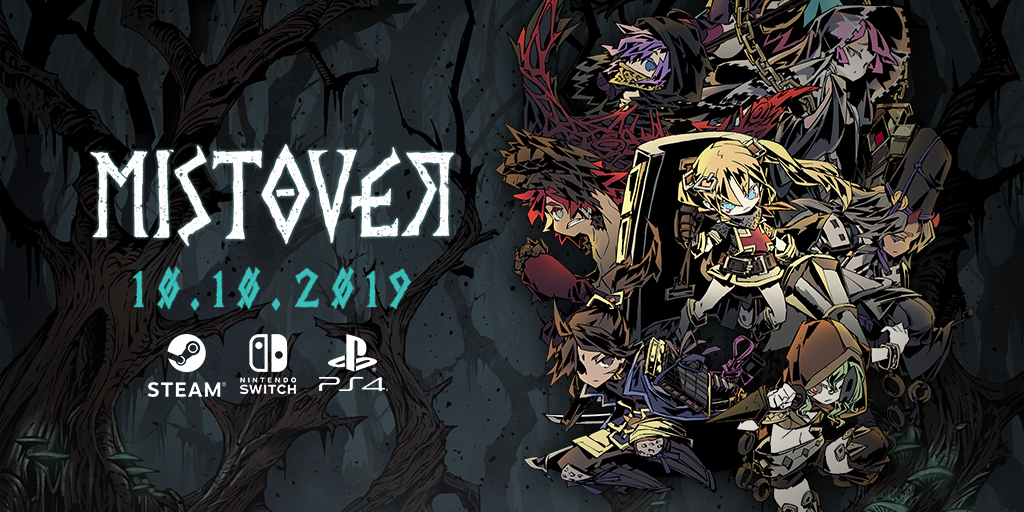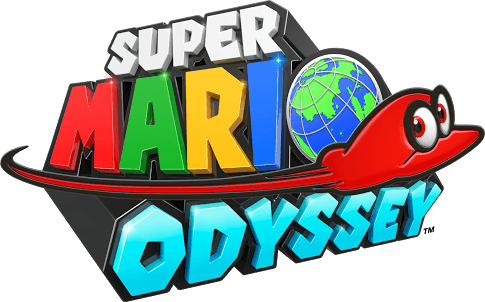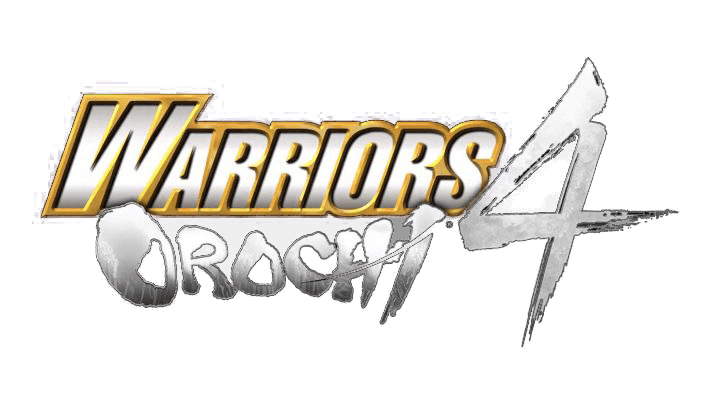Paper Mario: The Origami King – Nintendo Switch Controls
/
Articles, Game Controls & Hotkeys, Misc. Guides /
28 Jul 2020

Paper Mario: The Origami King wastes no time throwing you into ring puzzles, hidden pull-tabs, and enough goofy paper shenanigans to make even Bowser consider therapy, so before you start spinning enemies like a cardboard fidget spinner, here’s a quick, no-nonsense rundown of the Nintendo Switch controls to keep you moving smoothly, battling smart, and avoiding that classic Joy-Con panic mash where you press every button and hope Mario figures it out for you.
Nintendo Switch Controls
Field
Left Joy-Con
- L or R Button: Check Notes or Open Sea Chart*
- – Button: Help
- Left Stick: Move
- Directional Buttons: Dig or Dive Underwater*
Right Joy-Con
- ZR or ZL Button: Toss Confetti
- + Button: Menu
- X Button: Ask Olivia
- A Button: Jump
- B Button: Hammer
- Y Button: Items
Battles
Left Joy-Con
- L / R (or ZL / ZR): Switch Between Rotate and Slide or Switch Between Weapons and Items
- – Button: Help
- Left Stick / D-Pad: Select
Right Joy-Con
- + Button: Buy Time or Change Gear
- X Button: Hints from Olivia
- A Button: Confirm / Action Commands
- B Button: Flee
- Y Button: Cheers from Toads
- Right Stick (Press): Change View