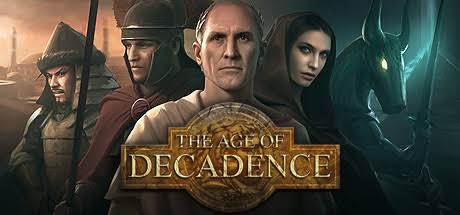Overgrowth Cheat Codes
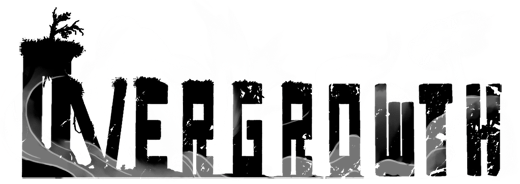
How to Activate
Activate the editor from inside any level by hitting F1. Return to character control with the 8 key. Once the editor is activated, open it up again (while controlling the character) by hitting ESC.
You can also access the editor by using the Top Bar -> File menu. Create a new level with File -> New Level, or open an existing level with File -> Open Level, or File -> Open Recent.
You can leave the editor mode and go back to playing by hitting the 8 key. You can also do this through Top Bar -> Edit -> Play Level. Once you’ve activated editor mode once, the Esc key brings up the editor again.
List of debug/cheat keys
Once you’ve activated the editor mode, you can also use debug/cheat keys:
1 – 7 swap your player character to a different gender or species. Hit the key again to pick a different random theme/color scheme
Tab switch the game to slow motion
` key (on the same key as ~) to pause the game. The game will remain paused when going into the editor, so you can use this trick to get screenshots that capture action
F shoot your laser eyes and kill everything around you. Seriously cheap! But useful while making a level
L instantly restart the level
X revive you and everyone else on the map
, trigger a throat-cut on yourself (triggers respawn a bit differently, so sometimes more useful when testing if you “fall through” the level on respawn)
Z ragdoll yourself
N pain-ragdoll yourself
M limp-ragdoll yourself
B burn the bunny
V trigger a battle cry and cause non-static friendly NPCs to follow you
+ increase FOV
– decrease FOV
1 respawn as a rabbit (guard, Turner, or raider)
2 respawn as a civilian rabbit (sometimes male, sometimes female)
3 respawn as a cat
4 respawn as a rat
5 respawn as a wolf
6 respawn as a dog
7 respawn as an ultra high-tech in-joke
B Misc key, used for testing features in the game, changes from version to version (currently: set player on fire)