Ni no Kuni II: Revenant Kingdom – The Tale of a Timeless Tome – PS4 Controls
/
Articles, Game Controls & Hotkeys, Ni no Kuni 2: Revenant Kingdom /
19 Mar 2019
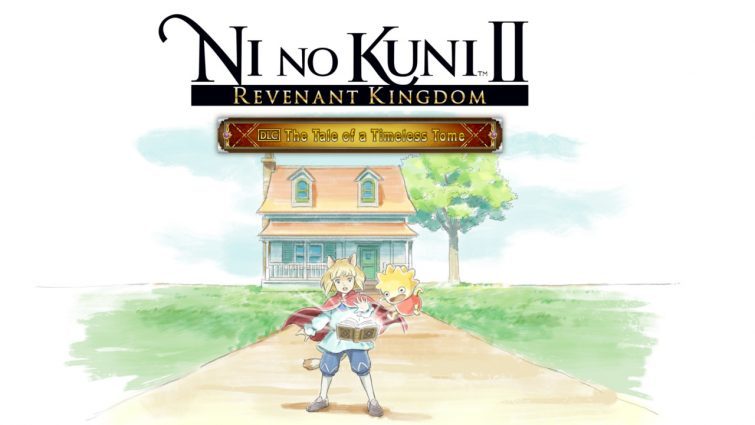
In Ni no Kuni II: Revenant Kingdom – The Tale of a Timeless Tome, you’ll be exploring dreamlike worlds, fighting with magical tactics, and messing around with new Martial Methods — and knowing your PS4 controller layout can make all the difference between pulling off smooth combos or fumbling in the middle of a fight. This guide covers all the key DualShock 4 inputs you’ll need for exploration, combat, and menus so you can dive into the DLC with confidence and style.
PlayStation 4 Controls
- Move Character – Left Analog Stick
- Move Camera – Right Analog Stick
- Strong Melee Attack – Triangle
- Quick Melee Attack – Square
- Jump – Circle
- Direct Higgledies – X
- Ranged Attack – R1
- Block – L1
- Open Skill Palette – Hold R2
- Change Active Weapon – L2
- Item and Party Menu – Touch Pad
- Weapon Switching – Option (Start)
- Change Character – Up or Down (D-Pad)
- Change Target – Lock On, then Left or Right (D-Pad)
- Dodge Roll – Tap L1 + Any Direction (Left Analog Stick)
- Target Lock Toggle – R3
- Leafbook and Check Help – L3









