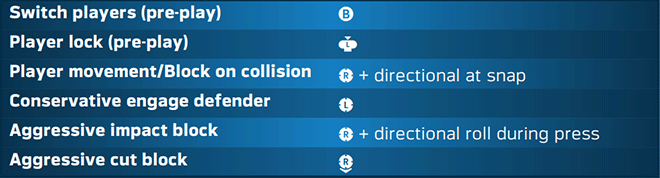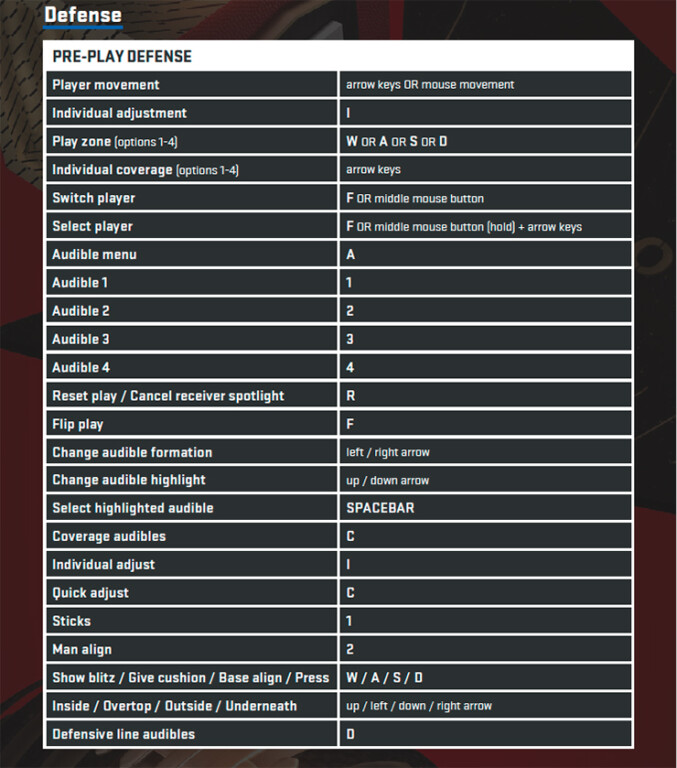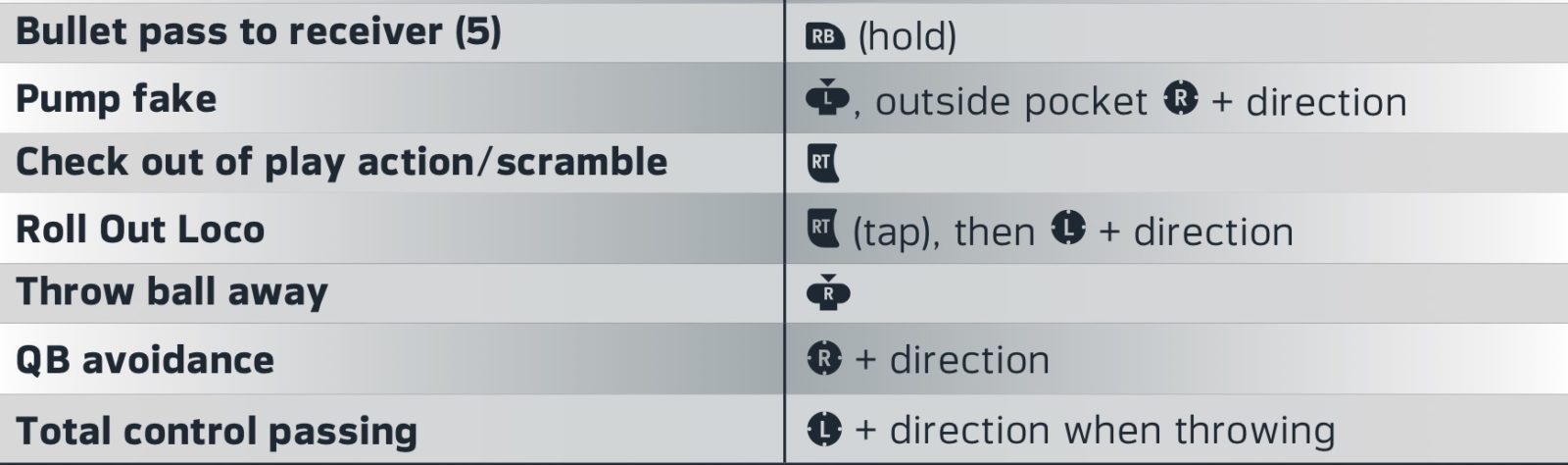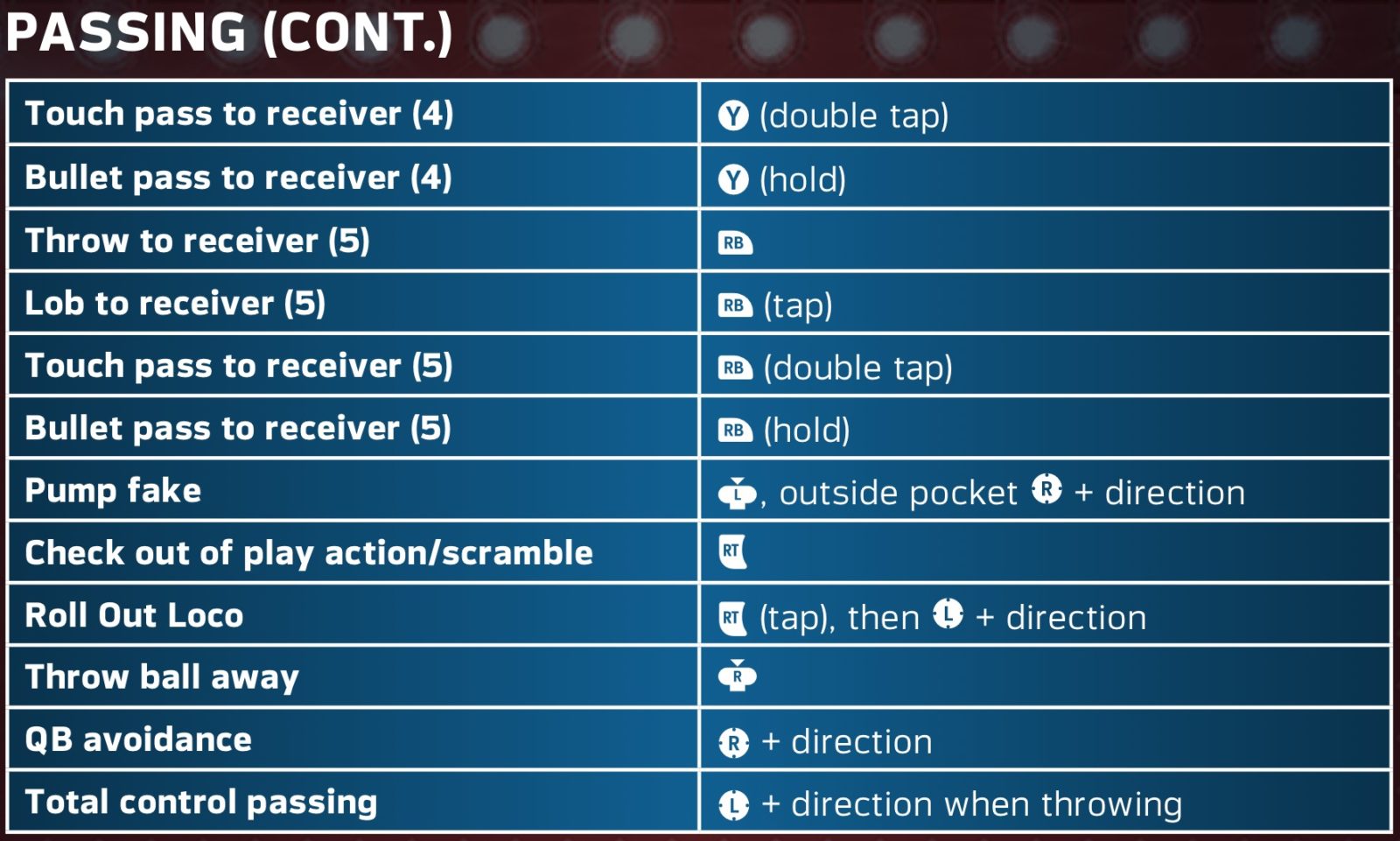Madden NFL 20 Controls
This article lists the default game Controls for Madden NFL 20 on the PC, PS4 and Xbox One.
PC Keyboard Controls
The default control scheme for Madden NFL 20 for PC is:
Note: Click to enlarge image;
PS4 Game Controls
Pre-play Offense
Zoom out gameplay camera – D-pad down
Zoom in gameplay camera – D-pad up
Switch player – Circle
Snap ball (hurry to Line) – X
Show/hide pre-play menu – R3
Show play art – R2
Player lock – L3
Pass protection – L1
Motion player – Circle + L-stick
Hot route – Triangle
Fake snap – R1
Pre-play Defense
Individual adjustment – X
Switch player – Circle
Select player – Circle (hold) + Left Stick
Audible menu – Square
Coverage audible – Triangle
Defensive line audible – L1
Linebacker audible – R1
Defensive keys – L2
Off the line – R2 (tap)
Show play art – R2 (hold)
Zoom in gameplay camera – D-pad up
Zoom out gameplay camera – D-pad down
Defensive player lock camera – L3
Show/hide pre-play menu – R3
Pump up crowd – R-stick up
Passing
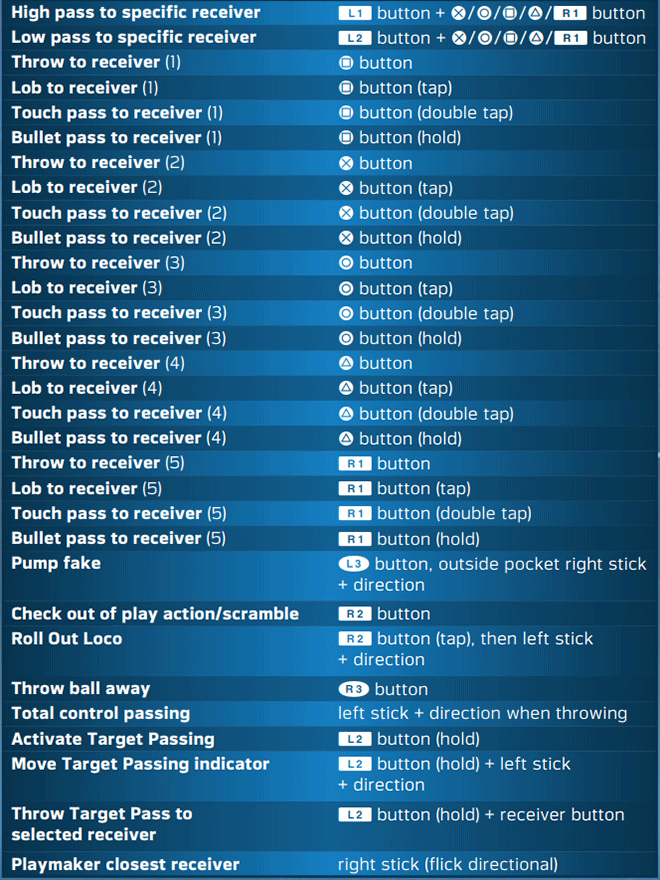
Ball Carrier
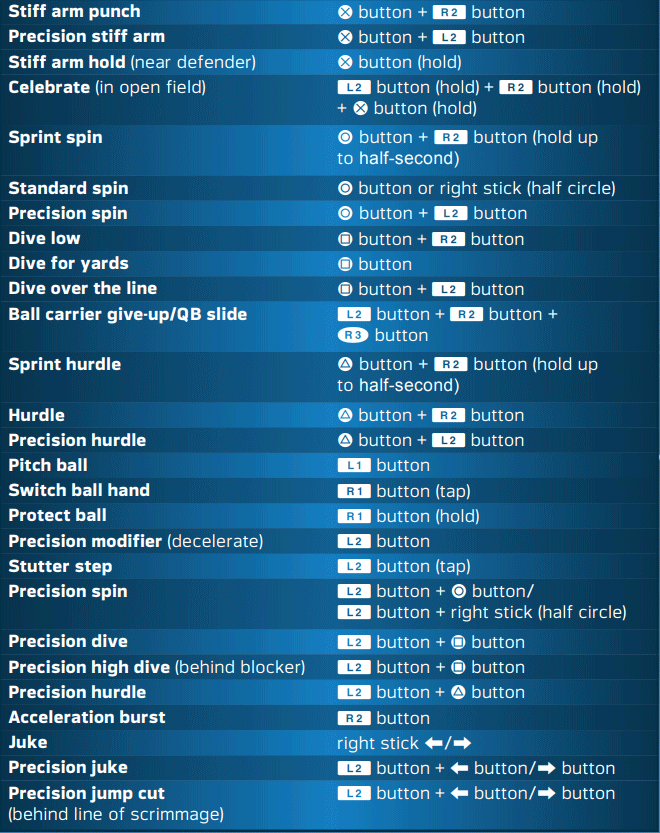
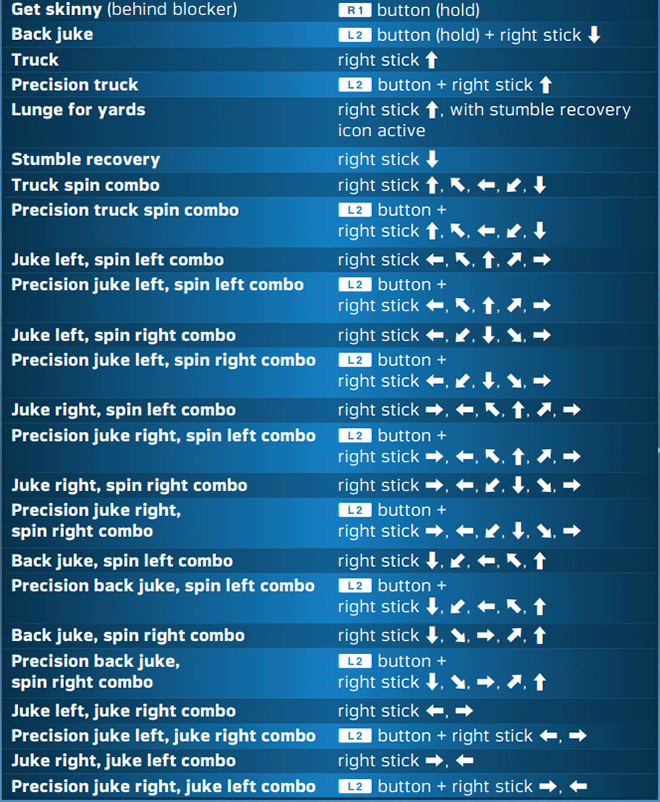
Ball in air/loose ball
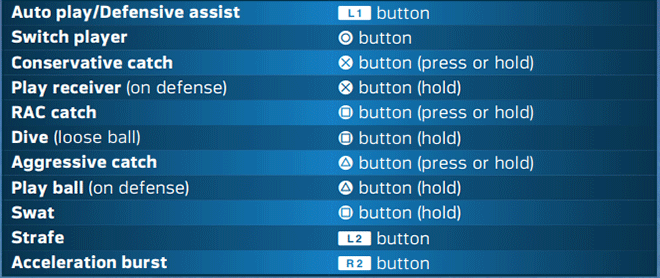
Player locked receiver
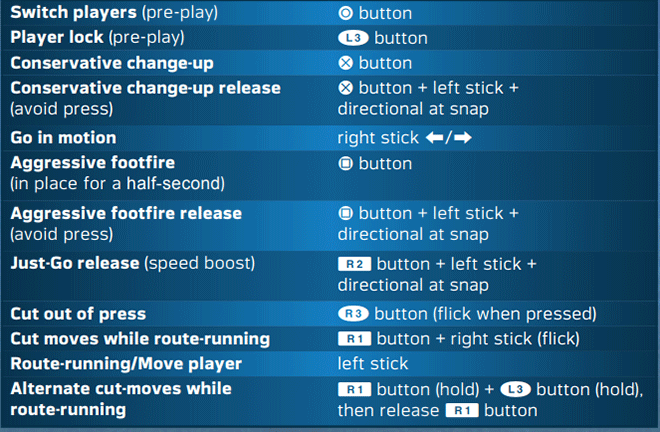
Xbox One Game Controls
Pre-play Offense
Zoom out gameplay camera – D-pad down
Zoom in gameplay camera – D-pad up
Switch player – B
Snap ball (hurry to Line) – A
Show/hide pre-play menu – Press R-stick
Show play art – Right trigger (RT)
Player lock – Press L-stick (double tap)
Pass protection – Left bumper (LB)
Motion player – L-stick
Hot route – Y
Fake snap – Right bumper (RB)
Pre-play Defense
Individual adjustment – A
Switch player – B
Select player – B (hold) + press L-stick down
Audible menu – X
Coverage audible – Y
Defensive line audible – LB
Linebacker audible – RB
Defensive keys – LT
Off the line – RT (tap)
Show play art – RT (hold)
Zoom in gameplay camera – D-pad up
Zoom out gameplay camera – D-pad down
Defensive player lock camera – Press L-stick down (double tap)
Show/hide pre-play menu – Press R-stick down (double tap)
Pump up crowd – R-stick up
Passing
Passing (Cont.)
Ball Carrier
Ball Carrier (Cont.)
Ball in Air / Loose Ball
Player locked receiver

Blocking mechanics