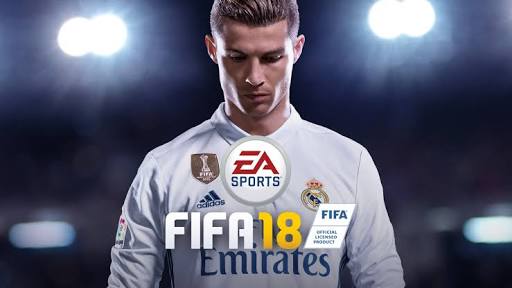How to Play Recharge – Full Controls List for PC & Controller
Ditch your million-dollar supercars. The truest form of motorsport is a plastic chassis, a motor that sounds like an irate wasp, and the existential horror of getting stuck on a patch of grass. Welcome to Recharge. This is a “sim-cade” that nails the RC fantasy: one second you’re a driving god, the next you’re a clumsy oaf humbled by a garden hose. It’s glorious. But before you can dominate you need to master the basics.
The Default Controls
And first, a public service announcement: Use a gamepad. Its smooth, analog control is the difference between a podium finish and a permanent residence on your car’s roof. If you’re a keyboard purist who prefers playing on hard mode we tip our hats to your commitment. Either way, these are just the defaults—the first thing any self-respecting PC gamer does is rebind everything anyway.
All PC Settings
PC Keyboard & Mouse
- THROTTLE: W
- TURN RIGHT: D
- TURN LEFT: A
- BRAKE: S
- LOOK AXIS X: Mouse X
- TOGGLE CAMERA: C
- FLIP VEHICLE: F
- PLAYER LIST: Tab
- REAR CAMERA: Q
- RESPAWN: R
- SLOW THROTTLE: Left Shift
- HANDBRAKE: Space Bar
- FIRST CAMERA: 1
- SECOND CAMERA: 2
- THIRD CAMERA: 3
- FOURTH CAMERA: 4
- FIFTH CAMERA: 5
- LOOK AXIS Y: Caps Lock
- SPECTATE PREVIOUS PLAYER: O
- SPECTATE NEXT: P
Xbox Gamepad
- THROTTLE: Right Trigger
- TURN RIGHT / TURN LEFT: Left Thumbstick X-Axis
- BRAKE: Left Trigger Axis
- LOOK AXIS X: Right Thumbstick X-Axis
- TOGGLE CAMERA: Right Shoulder
- FLIP VEHICLE: Face Button Top (Y / ▲)
- PLAYER LIST: Special Left (View / Select)
- REAR CAMERA: Left Shoulder
- RESPAWN: Face Button Right (B / ●)
- SLOW THROTTLE: Face Button Left (X / ■)
- HANDBRAKE: Face Button Bottom (A / X)
- FIRST CAMERA: D-pad Up
- SECOND CAMERA: D-pad Right
- THIRD CAMERA: D-pad Down
- FOURTH CAMERA: D-pad Left
- SPECTATE PREVIOUS PLAYER: Left Shoulder
- SPECTATE NEXT: Right Shoulder