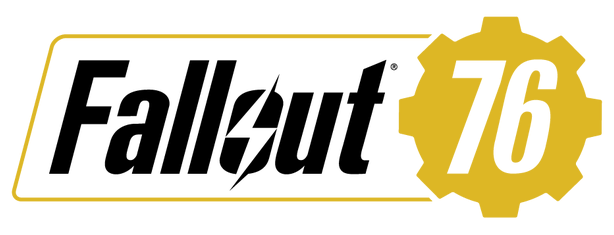How to Change FOV in Fallout 76

How to Change FOV
Fallout 76‘s FOV (Field of View) determines how much of the map you can see on your screen. A larger FOV lets you see more of the map. To change your FOV in Fallout 76, follow these steps:
Creating a Fallout76Custom.ini
The Fallout76Custom.ini file will take priority over anything in Fallout76.ini, and you don’t need to worry about making this file read-only.
- Launch Fallout 76 and tweak your graphics settings first.
- Open Notepad or, even better, download and use Notepad++.
- Go to File > Save As.
- For the File Name, enter Fallout76Custom.ini.
- Save as Type should be All Files (.).
- Save the file in Documents\my games\Fallout 76, next to Fallout76.ini and Fallout76Prefs.ini.
- You now have an .ini file! Right-click the file, go to Properties, and ensure the Type of File reads INI File (.ini) if done correctly.
Configuring the Fallout76Custom.ini File
- Open the Fallout76Custom.ini file you created.
- Add a header line called [Display].
- Under the header, add these two lines:
fDefaultWorldFOV = XXX
fDefault1stPersonFOV = XXX
- Replace XXX with your desired horizontal FOV.
- For example, if you want a 100 horizontal FOV, you would enter:
fDefaultWorldFOV = 100
fDefault1stPersonFOV = 100
Now your custom FOV settings should be applied!
Subscribe
0 Comments
Oldest