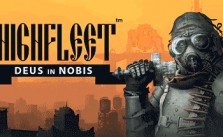HighFleet – Detached Strike Groups
If you have located (or suspect the location of) an enemy or are approaching a defended location on your map, you may want to split off a part of your fleet as a Strike Group to attack it. Sending a smaller group can prevent support members of your fleet from being in danger of loss during a battle, and can potentially lead to a Sudden Strike ambush.
Click on any number of ships’ names in the Detachment Group area to select the sub-group. If you then move your mouse onto the map, a line will extend with distance and time of travel – left-click to assign the Strike Group’s destination or right-click to cancel. You should only assign a destination within the group’s fuel range, which is the furthest yellow circle (it will turn red if your destination is out of range). To adjust the level of fuel assigned to the group, rotate the Fueling Control Knob or click Full/Half. When the Strike Group launches, it will move independently to the remaining fleet and will typically move faster than it. If the Strike Group reaches an enemy, the battle will ensue.
You can send multiple Strike Groups out on their own missions and treat each one as an independent squadron. Your currently selected Strike Group will be highlighted as a white circle (unselected groups are yellow). You can left-click on any Strike Group and assign it a new destination by right-clicking where you want it to go, or right-click the Main Fleet to have the Strike Group rejoin it.
You can even split apart a Strike Group into smaller groups, using the same method as before after you’ve selected the Strike Group on the map. Small groups can be useful for many things, such as drawing pursuing enemies away or attacking a remote location as a feint to have the enemy move their main forces in the wrong direction.
Remember, when you first assign the new Strike Group’s destination, you use left click, but when you want to change its destination later, use right-click the same as you would for your Main Fleet.