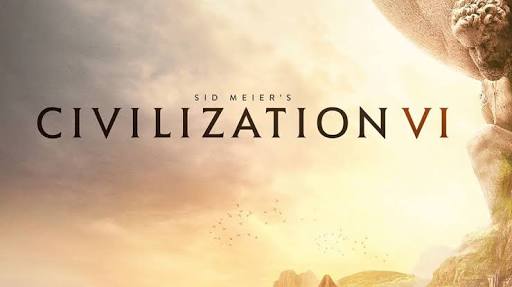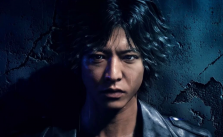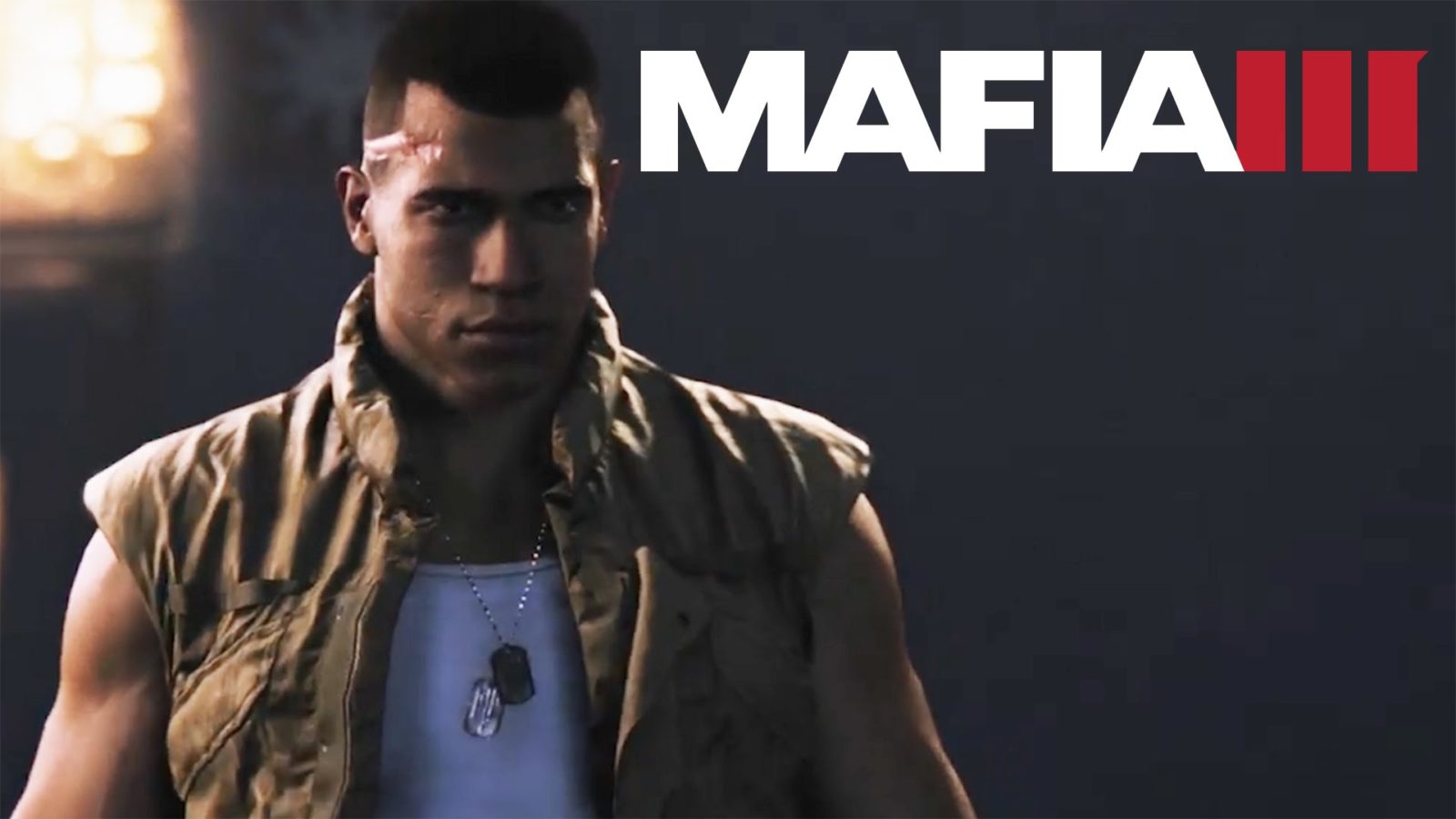HELLGATE: London – Tips & Tricks for Beginners
/
Articles, Misc. Guides /
28 Nov 2018

Tips and Tricks for New Players
- You can equip special skills to your Mouse buttons too. They are not limited to basic attacks.
- There is a Sprint skill that every class can use. It’s located just below your skill tree, and you can put points into it and improve it!
- By default, only Sprint will show up as a useable skill for the Shift key. But you can change that on the skill tree screen. By using the small arrow next to a skill icon, you can set other skills to pop up for Shift-use.
- You don’t need a skill to dual-wield guns. You can fire two pistols at the same time by either clicking both mouse buttons at once, or by putting the dual-pistol skill into your skill bar.
- Some skills won’t function together with others. For example, Hunter’s Tactical Stance is removed when you use Rapid Fire.
- Some skill effects can be interrupted. For example, Hunter’s Tactical Stance gives you the bonuses even after you get hit with a Shock condition, but a Stun condition will remove the effects.
- Templar passive Auras need to be activated first. Put them on your skill bar as any other skill, then use it to activate the aura – the button will light up. Using it again will deactivate the aura. You can also check your buff icons (on the right side under the minimap) to see if your aura is active or not.
- You need a skill to dual-wield swords (Blademasters). If you don’t have it, your character will always attack with the left-hand sword, even if you’re using the “attack with both hands” skill.
- You can break barrels, propane tanks, wooden crates and square paper boxes to get loot. There are also chests that can be opened.
- Randomly a passageway might spawn on any map. When it happens, you can see the portal icon on your minimap when you get near it. It’s usually pretty short extra map and always worth exploring.
- You can disable the system messages in the chat window and change its transparency to make it disappear completely. Pressing Enter at any time will make it visible again.
- The Achievement skills that give passive bonuses go into slots on the same screen. At first, you can use two slots – the first one and the one with a star on it. More slots are unlocked as you progress through the story.
- There is another pop-up button on your skill bar, the Ctrl key. By default, it offers the use of consumable items, provided that you have such items in your inventory. When your mana is low, it will offer Mana Injector. When moving around, it will offer an Adrenaline Pill (speed boost). When getting low on shields, it will offer a Shield Booster (shield restoration).
- You have three weapon swap slots, by default bound to F1 – F2 – F3 respectively. You can use different weapons and switch between them quickly. Your attacks go into a short cooldown each time you swap weapons.
Subscribe
0 Comments
Oldest