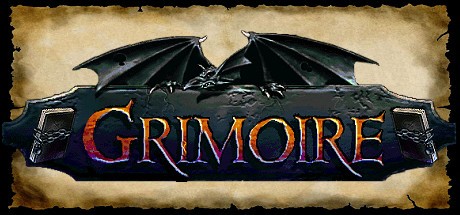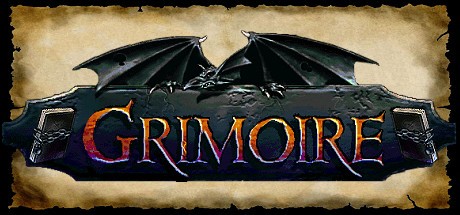Grimoire : Heralds of the Winged Exemplar PC Controls & Key Bindings
/
Articles, Game Controls & Hotkeys, Grimoire: Heralds of the Winged Exemplar /
07 Aug 2017
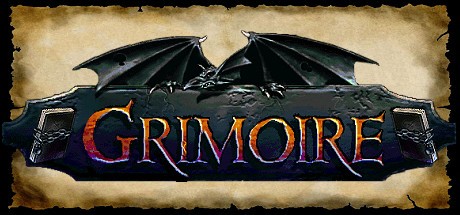
Keyboard Controls
- WASD or Arrow Keys – Movement
- F1 key – Shows hotkeys
- ~ Tilde – Console
- F2 – Rest
- F3 – Automap
- F4 – Journal
- F5 – Game Menu
- F6 – Quick Save
- F7 – Quick Mark
- F8 – Quick Walk
- F9 – Configuration
- F11 – Version
- End – Slide Left
- Page Down – Slide Right
- Enter – Select
- TAB – Next UI Element
- Space – Activate
Subscribe
0 Comments
Oldest