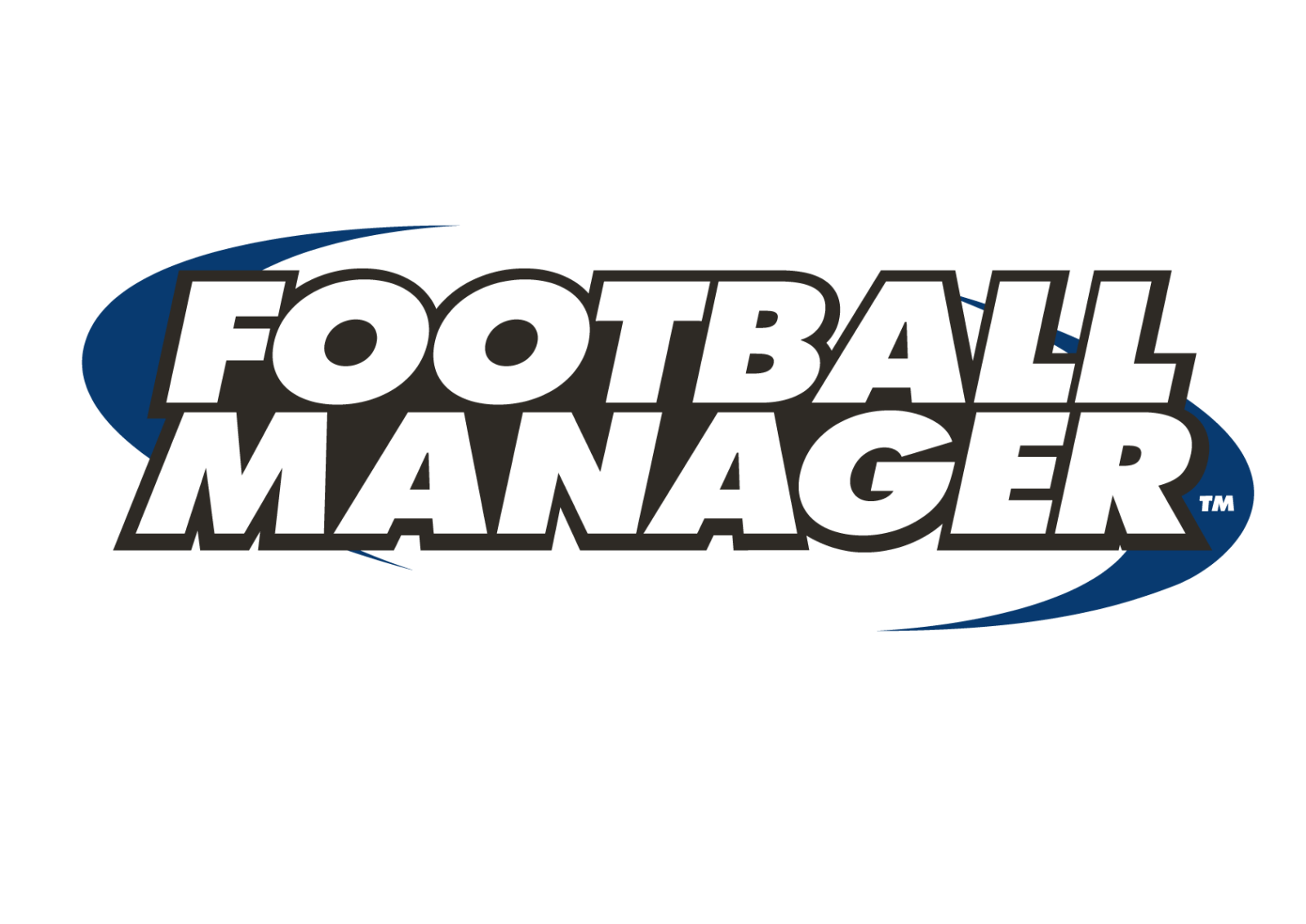Football Manager 2023: Controls & Hotkeys
/
Articles, Football Manager, Game Controls & Hotkeys /
01 Jun 2022
Get ready to take full control of your team! This guide lists all the default controls and keybindings for Football Manager 2023 on PC, making it easier to navigate menus, manage matches, and stay on top of your football empire.
General Controls
- Alt+F4: Quit the Game
- Control+Q: Quit the Game
- Alt+Enter: Switch between full screen and windowed mode (if the system supports windowed mode)
- Control+F: Switch between full screen and windowed mode (if the system supports windowed mode)
- Tab: Move to the next control on-screen that can take a keyboard focus.
- Shift+Insert: Paste from clipboard.
- Control+V: Paste from the clipboard.
- Control+Insert: Copy to clipboard
- Control+C: Copy to clipboard
- Shift+Delete: Cut (copy to clipboard, then delete)
- Control+X: Cut (copy to clipboard, then delete)
- Control+P: Print screen (if something on the screen is printable)
- Control+A: Select all (only really applies to edit boxes)
- Control+Z: Undo (edit boxes)
- Control+Shift+Z: Redo (edit boxes)
- Control+Y: Redo (edit boxes)
- Control+S: Save game (to current name – will do a Save As if the game has not been saved yet)
- Control+Shift+S: Save Game As.. (always asks for a file name before saving)
- Left Arrow: Go to the previous screen in the history
- Backspace: Go to the previous screen in the history
- Mouse Back Button: Go to the previous screen in the history
- Shift+Mouse Wheel Backward: Go to the previous screen in the history
- Right Arrow: Go to the next screen in the history
- Mouse Next Button: Go to the next screen in the history
- Shift+Mouse Wheel Forward: Go to the next screen in the history
- Alt+F11: Content fullscreen (hides title bar, tree menu, and footers) (different from the window fullscreen)
Specific Shortcuts
- F1 – Help/Tutorial
- F2 – Home page
- F3 – Squad screen
- F4 – News screen
- F5 – Player search
- F6 – Shortlist
- F7 – Scout search
- F8 – Staff list
- F9 – Club transfers
- F10 – First-team fixtures
- F11 – Team information screen
- F12 – Game status
- Control+D: Continent transfers
- Control+E: Finances (Expenditure)
- Control+G: Finances (Transfers)
- Control+H: Manager chat
- Control+I: Finances (Income)
- Control+J: Job center
- Control+L: League table
- Control+M: Finances (Summary) (or National Pool for national teams)
- Control+N: New Game (Intro/Startup) or New User (in-game).
- Control+R: Training (Coaches) (On the Intro/Startup screen, this is “Load Last Game” if available)
- Control+T: First-team tactics
- Control+U: Training (Players/Schedules)
- Control+W: Finances (Salary)
- Control+O: Startup/Intro screen only: Load Game (Open File).
- Shift+P: Go to the Preferences screen.
- Spacebar: Continue game (on the News screen, this is ‘read next unread’). Not valid while keyboard focus is on an edit box or in a dialog.
Dialog Shortcuts
- Enter: Default action (generally OK/Yes)
- Escape: Cancel and close.