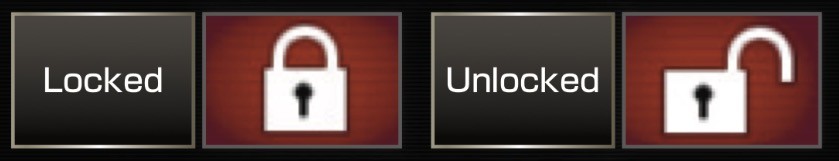Fire Pro Wrestling World – Online Play Guide
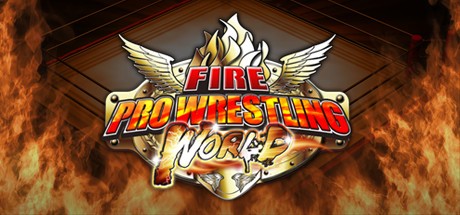
Up to 4 players can play simultaneously. Both player-vs-player and simulated CPU-vs-CPU matches are available. Match types include single match, tag match, and battle royal.
Quick Match: Search for a match with general conditions.
Custom Match: Search for a match with specific conditions.
Create Room: Create a room with custom rules.
Your match results are recorded and displayed in the lower left. Your best match evaluation for Pro Wrestling Style and win-loss ratio for Cement Style are recorded for both player-vs-player and CPU-vs-CPU matches.
Quick Match
Search for a match with general conditions.
Custom Match
Search for a match with specific conditions.
■Conditions
# of Participants – Maximum number of players allowed in the room.
PLAYER – Select VS Player or VS CPU.
Playstyle – Select Pro Wrestling or Cement.
Mode – Select Single, Tag, or Battle Royal.
Match Rules – Single and Tag include the same options as an offline Exhibition match. Battle Royal includes the same options as an offline Battle Royal.
Skill Level – Self-evaluate your skill level for player-vs-player matches.
Edit Point – Select the maximum amount of edit points for CPU-vs-CPU matches.
Connection – Select connection speed.
*Setting a condition to “Anything Goes” means this condition will not be factored into search results.
Lock Room
The host can lock their room with a password. The padlock symbol in the upper left of the search results denotes a locked room.
Lobby
While waiting for participants you can select your wrestler and adjust the rules. Both a chat room and voice chat are available.
PLAYER & WRESTLER ENTRY
Player 1 is the host. Other players will be assigned a number as they join. Select the empty field under your name and press A to bring up the wrestler entry screen. Once you select a wrestler, an “OK!” graphic will display next to your name. Once all participants have selected their wrestler, the host may start the match.
Corner Swap: Place the cursor over a player and press A to move them to a different corner/team. This makes it easy to setup tag team matches.
Match Options
You can also change rules after you create a room. Rules and options are the same as offline mode.
Starting the Match
Once all players have selected their wrestler, the “Start Match” button will activate. Only the host can press the button.
Chat Room
Press the A button over the chat window to display the chat input menu.
Leave Room
Press the A button over the icon in the lower-left to leave a room. Be considerate and announce that you’re leaving in the room. If the host leaves, the room will be disbanded.
Host-only Actions
*Change room name, change corners/teams, unlock/lock room. *Change match rules, start match, disband room.