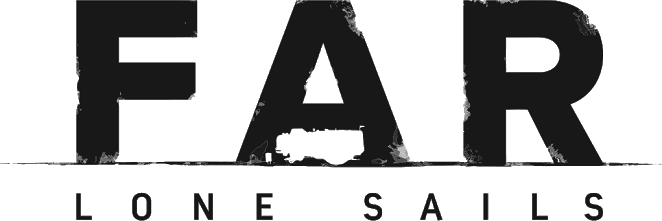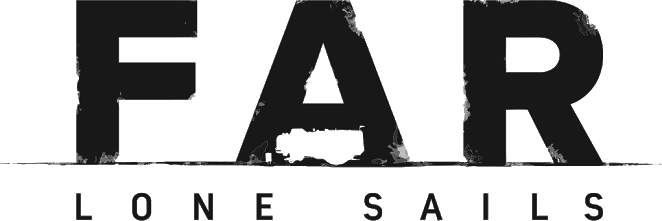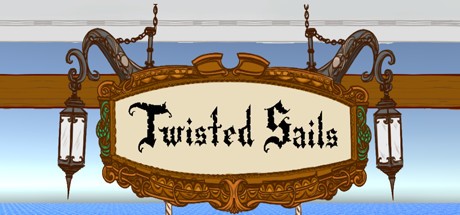FAR: Lone Sails – How to Improve The Performance & FPS
/
Articles, Misc. Guides /
17 May 2018

These are ways to improve the performance on your system:
- Reduce the graphics settings in the in-game menu: Settings -> Graphics.
- Reduce the screen resolution in the in-game menu: Settings -> Resolution.
- Close all other applications (Browsers, iTunes, Spotify etc.)
- Windows: Select “High Performance” in the power options.
- Mac: System Preferences -> Energy saver -> disable “Automatic graphics switching”.
- If you have a setup with multiple displays make sure the game runs on the main monitor.
Make sure any power efficiency setting is disabled on your graphics driver settings panel and enable any maximum performance settings if available. (Nvidia drivers)
Subscribe
0 Comments
Oldest