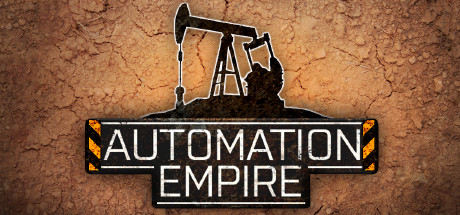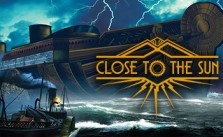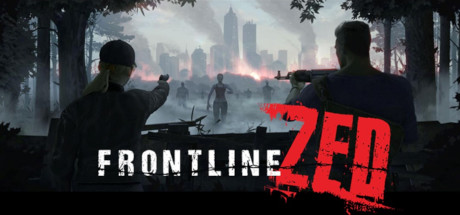EVERSPACE™ 2 – Config File Location Guide
/
Articles, Misc. Guides /
17 Jan 2020

Where Are the Configuration Files for the Game Located?
If you’re fine-tuning your spacefaring experience in EVERSPACE™ 2—maybe adjusting graphics, controls, or performance settings—the game’s configuration files are the key. These files store all your custom settings, so you can tweak them manually if you ever need a bit more control than the in-game options allow.
Just remember: one wrong edit can send your ship spiraling into the black void of bad configs, so make a backup before making any changes!
Windows:
C:\Users\[Username]\AppData\Local\ES2\Saved\Config\WindowsNoEditor\GameUserSettings.ini
Replace [Username] with your actual Windows account name to locate the file.