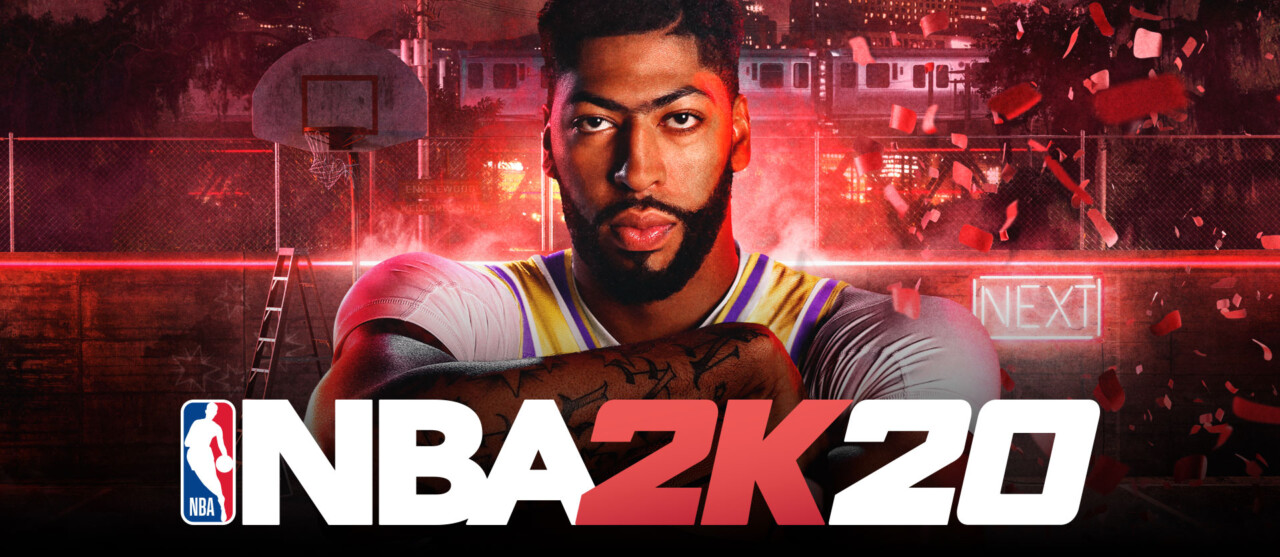Detroit: Become Human – Controls Guide

Detroit: Become Human puts you in the middle of an intense, story-driven world where every choice matters. Knowing your controls makes navigating, interacting, and making split-second decisions much smoother, so you can focus on the story, the drama, and maybe a few shocking twists instead of fumbling for the right button. Here’s a guide to the default controls to get you started.
PlayStation Controls
Triangle, Square, Circle, Cross – The face buttons are used for a variety of functions in the game. Often, they will be used in quick-time events, with each button appearing on screen for players to press. They are also used when making dialogue choices, with each choice assigned to a different button.
Left Stick – Walk/move.
Right Stick – The Right Stick is predominantly used to interact with the environment. Certain gestures assigned to the stick perform different movements like examining objects, opening doors and picking things up. It is also used to control the camera.
L1 – Look at/interact
R2/L2 – Used to fast-forward or rewind when viewing reconstructions.
TouchPad – Swiping the TouchPad is a way to interact with certain objects like screens and other tech.
Options – Pause