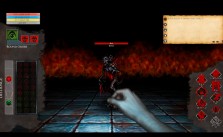Death Trash PC Keyboard Controls and Key Bindings Guide
/
Articles, Game Controls & Hotkeys, Misc. Guides /
20 Jan 2021

Death Trash blends old-school RPG grit with real-time combat, weird biology, and a world full of meat, machines, and very questionable life choices. Since you’re constantly swapping weapons, dodging attacks, talking your way through bizarre encounters, and diving into menus for crafting or inventory management, having the keyboard controls feel natural makes wandering this fleshy wasteland a lot smoother. Below is a clear, easy breakdown of the main key bindings you’ll rely on as you explore, fight, and try not to get eaten.
Hotkeys
- Movement Up – W or Up Arrow
- Movement Down – S or Down Arrow
- Movement Left – A or Left Arrow
- Movement Right – D or Right Arrow
- Use – E
- Shoot – LMB
- Melee – LMB
- Ability – F or Mouse 4
- Roll – Space
- Reload – R
- Stealth – ALT
- Active Targeting – RMB
- Block – RMB
- Free Look – MMB
- Use Equipped Item – Q
- Equipment – C
- Combat Mode – T
- Attack Override – Shift
- Highlight All Actions – Left Ctrl
- Inventory – TAB
- Mini Map – M or X
- Loot All – Space
- Window Navigation Left – Page Up
- Window Navigation Right – Page Down
- Quick Save – F5
- Quick Load – F9
- Hotkey Language Override – Right Ctrl