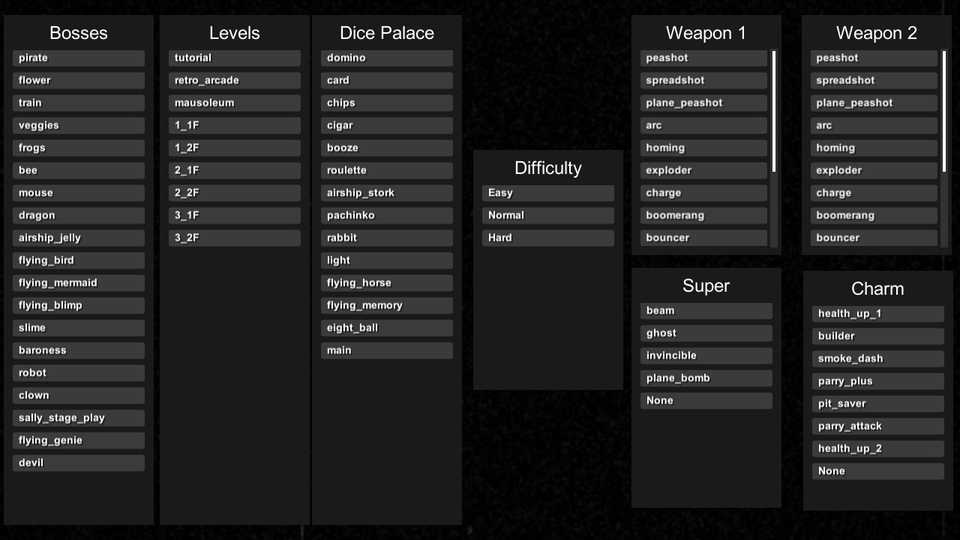Cuphead PC How to Access The Debug Mode
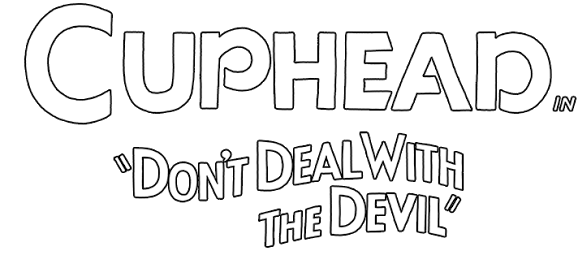
The game will boot into debug mode ONLY if you go into your Cuphead_Data folder. There should be many files, and two of them are called “level0” and “level7”.
How to Access The Debug Mode
It is a very simple installation. At this point, make sure to backup your save folder and backup the level0 and level7 files. After you do so, carefully rename level0 to level7 and vice-versa. The game will now boot into debug mode, just like the picture below.
Have fun, and when your revert your game with your backup, make sure to use your backup saves.
WARNING: This will delete 1 slot save.
Debug mode includes;
Four unused casino bosses:
1. Card – very unplayable with paint graphics. You can’t damage the boss.
2. Pachinko – It looks like this one was scrapped for some reason. It has all animations, but some graphics are just placeholders. It even has a death quote.
3.Airship_stork – doesn’t load.
4. Laser – unfinished. Placeholder graphics.