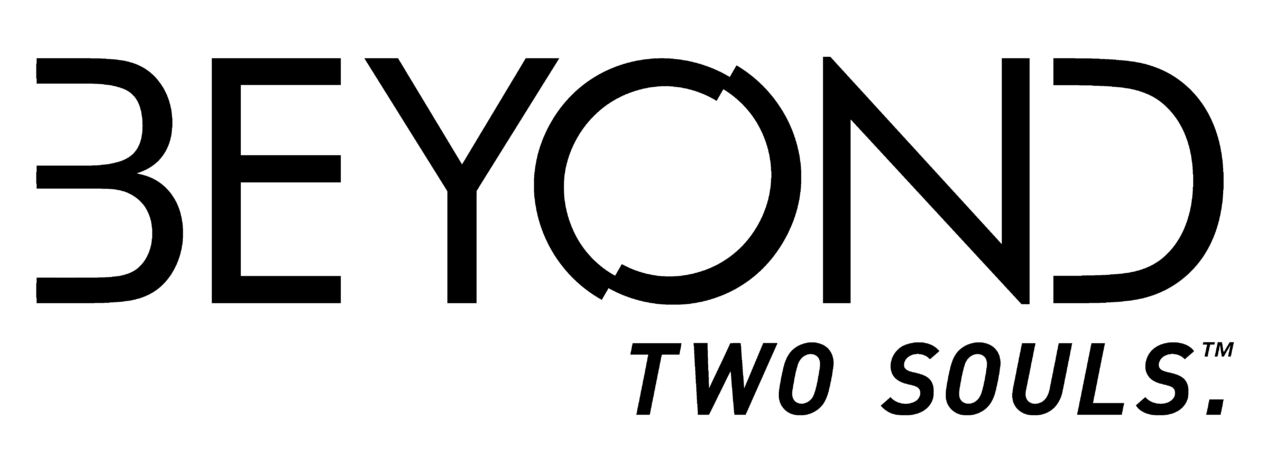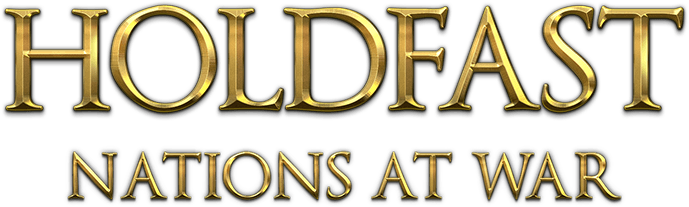Controls for Tormented Souls 2 (Keyboard & Xbox Gamepad)
/
Articles, Misc. Guides /
08 Mar 2025
Caroline Walker is back—and unfortunately for her, so are the nightmares. Tormented Souls 2 plunges you deep into the decaying halls of Villa Hess, where twisted cults and terrifying creatures lurk in the shadows. Armed with improvised weapons & scarce supplies -> you’ll need to stay sharp to rescue your sister and escape alive. This quick guide details all essential controls for both controller & keyboard setups; so you can focus on surviving the horrors ahead (not fumbling with buttons when it matters most…)
Xbox Gamepad Controls
(Type A)
- Left Stick – Move
- D-Pad – Move (Tank Controls)
- LB – Change Target
- View Button – Open Map
- RB – Aim Weapon
- Y – Open Inventory
- B – Reload Weapon
- A – Interact / Shoot
- X – Run / Dodge
- Right Stick Press (R3) – Turn On/Off Flashlight
- Right Stick Press – Equipment Shortcuts
- Start/Menu Button – Open Pause Menu
Mouse & Keyboard Controls
- E – Interact / Shoot
- W – Move Forward
- S – Move Backward
- A – Rotate Counterclockwise
- D – Rotate Clockwise
- Left Shift – Run / Dodge
- Tab – Open Inventory
- Escape – Open Pause Menu
- 1 – Shortcut 1
- 2 – Shortcut 2
- 3 – Shortcut 3
- 4 – Shortcut 4
- R – Reload Weapon
- Q – Change Target
- F – Turn On/Off Flashlight
- M – Open Map
20 Best Upcoming Zombie Games of 2025: Survival Horror, Co-op Carnage & Open World Mayhem