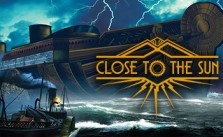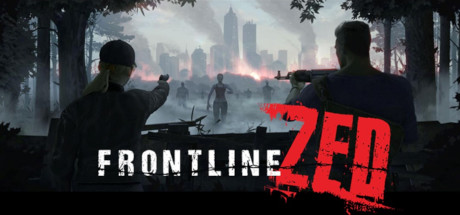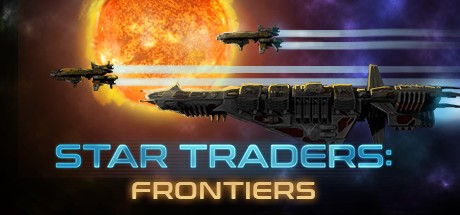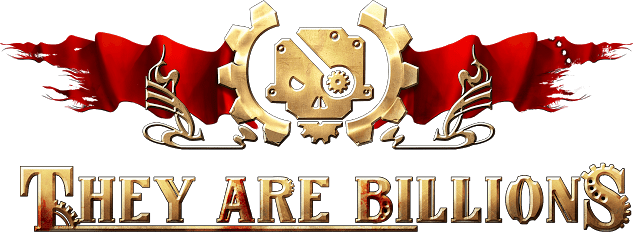Close to the Sun – Configuration File Location Guide
/
Articles, Misc. Guides /
04 May 2019
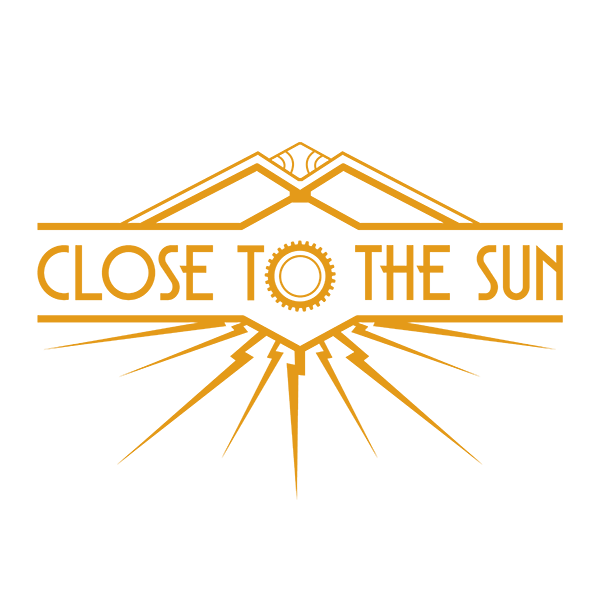
Where Are the Configuration Files Located?
Close to the Sun is a first-person adventure game set in an alternate 19th century aboard Nikola Tesla’s mysterious ship, the Helios. The game blends art deco visuals with eerie horror elements, so if you’re tweaking settings or troubleshooting, you might want to know where the configuration files are stored.
Windows:
C:\Users\USERNAME\ctts\Saved\Config\WindowsNoEditor\
You’ll need to replace USERNAME with your actual Windows user name to access the folder.
Tip: If you can’t find the ctts folder, make sure hidden files are visible:
- Open File Explorer from the taskbar.
- Go to View > Options > Change folder and search options.
- Under the View tab, check Show hidden files, folders, and drives, then click OK.
Once visible, you can back up or modify your Close to the Sun configuration files as needed.