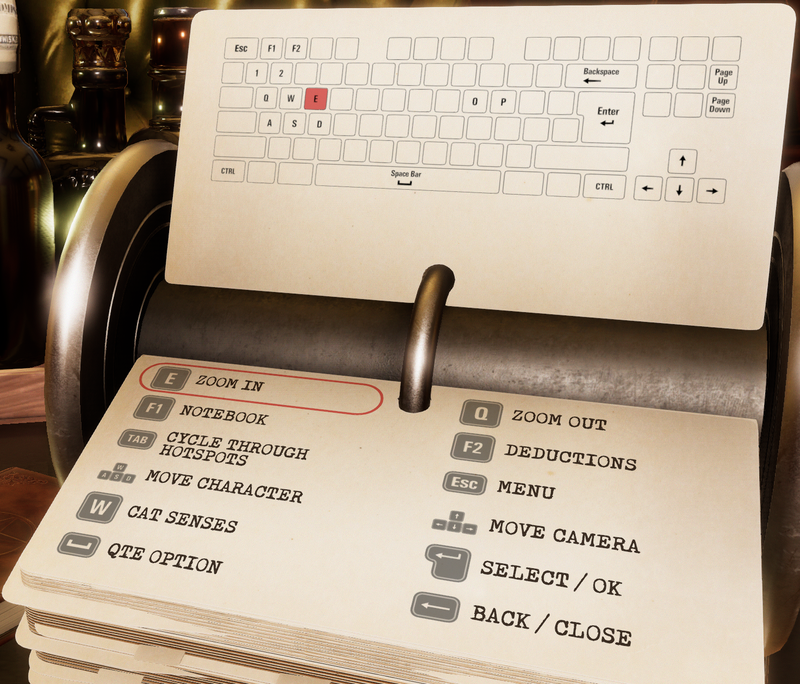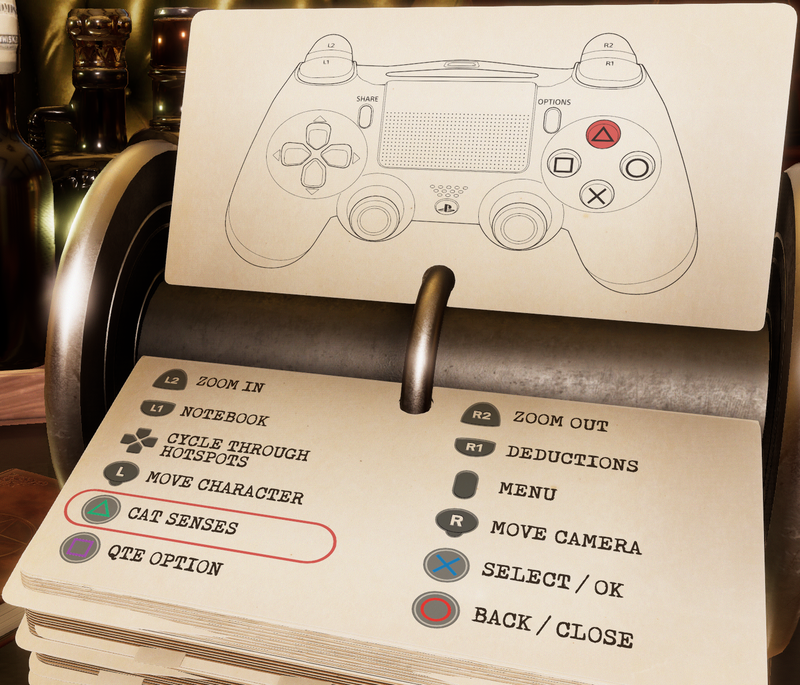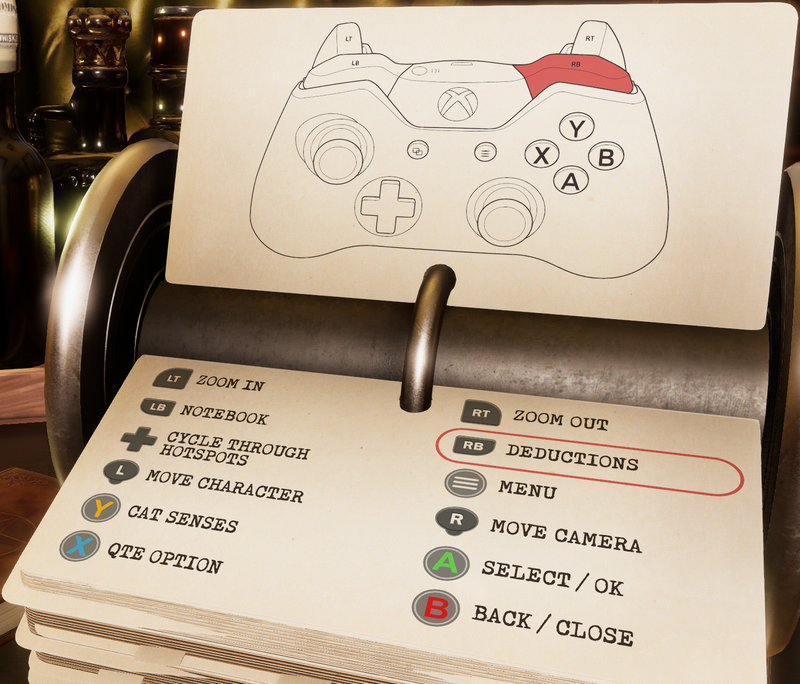Blacksad: Under the Skin Controls
/
Articles, Game Controls & Hotkeys, Misc. Guides /
10 Nov 2019
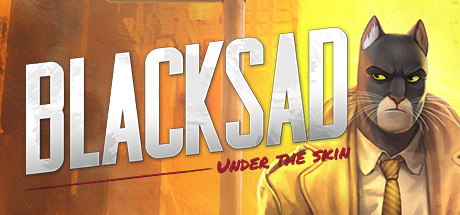
This page documents the controls available while playing Blacksad: Under the Skin and their default settings on each platform (PS4, Xbox One & PC). You can re-map these controls to other keys to suit your preferences.
PC Keyboard Controls
Print out or refer to the following list of PC keyboard commands and controls for Blacksad: Under the Skin.
- Zoom In – E
- Zoom Out – Q
- Notebook – F1
- Cycle Through Hotspots – TAB
- Movement – W, A, S, D
- Cat Senses – W
- QTE Option – Space
- Deductions – F2
- Menu – ESC
- Move Camera – Arrow Keys
- Select / OK – Enter
- Back / Close – Backspace
PS4 Controls
The following image shows you exactly what the key bindings on a PS4 controller look like.
For more details on in-game Controls, please refer to the game’s Pause Menu.
Xbox One Controls
The following image shows you exactly what the key bindings on an Xbox One controller look like.
For more details on in-game Controls, please refer to the game’s Pause Menu.
Subscribe
0 Comments
Oldest