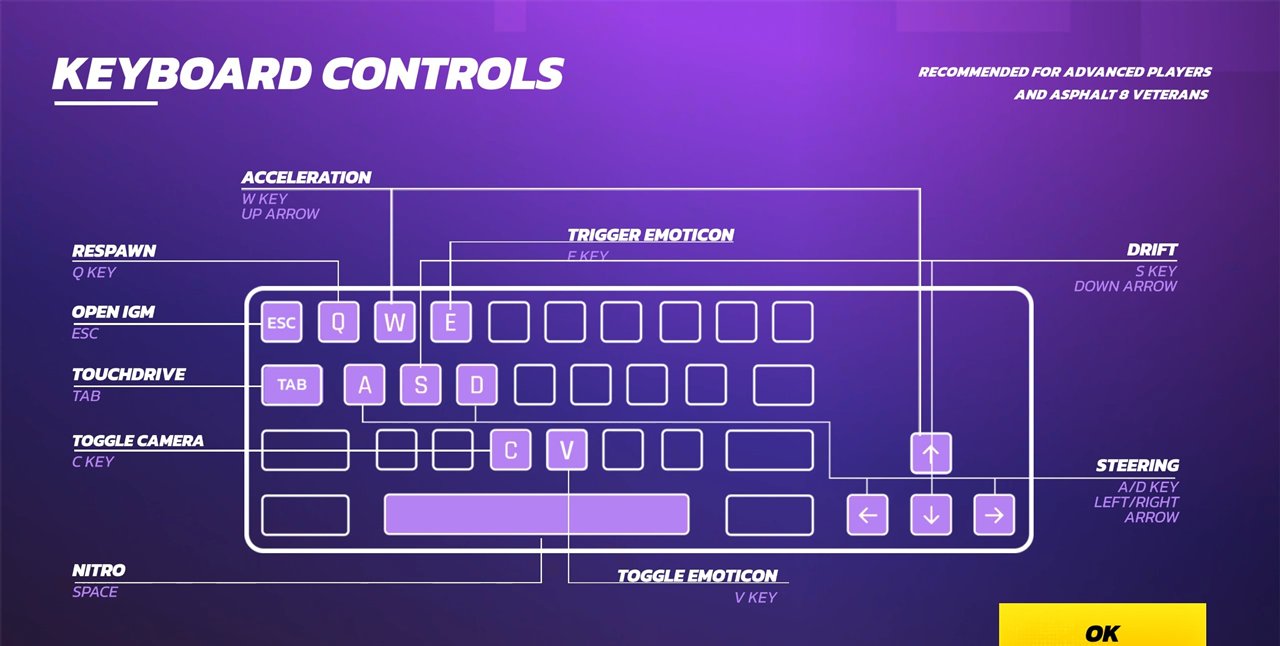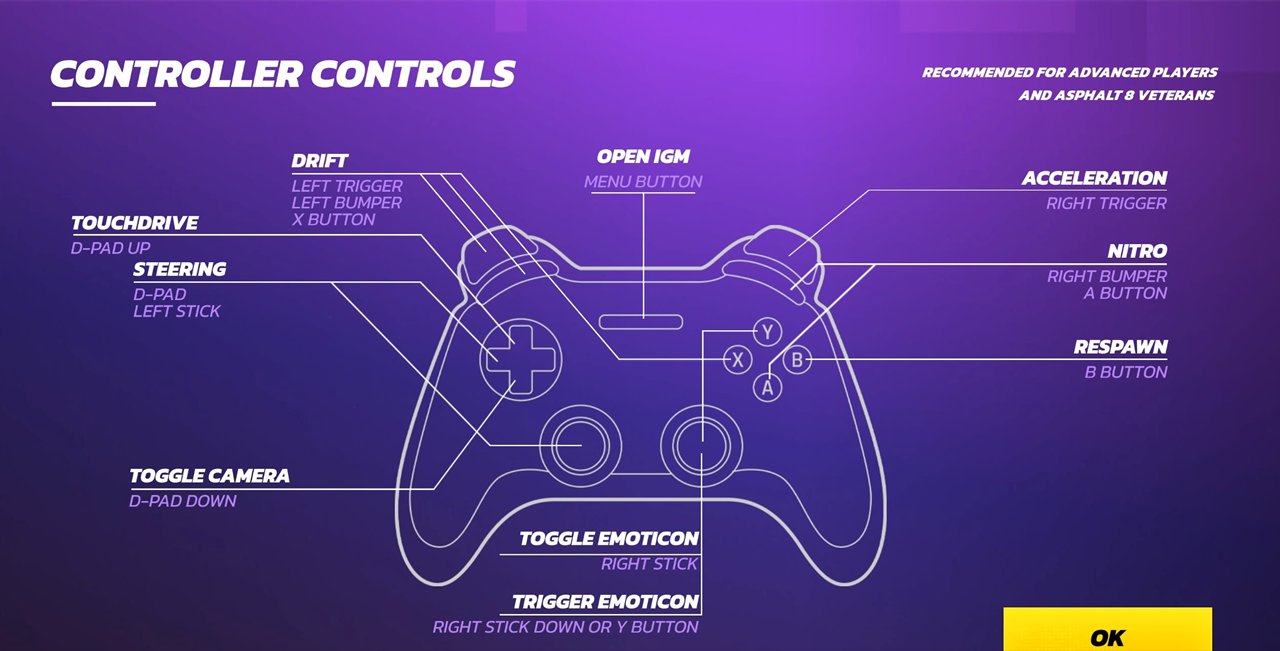Asphalt Legends Unite Controls (Keyboard and Gamepad)
/
Articles, Misc. Guides /
07 Apr 2023
Learn the controls with this guide so you can stop accidentally boosting into walls and start intentionally dominating the global tracks alongside your team in Asphalt Legends UNITE‘s world of hypercars and spectacular stunts.
All PC Settings
Game Controls
There are two selectable control schemes for both keyboard and gamepad. This guide lists the manual controls. If you want to see both schemes, you can watch the video embedded in this quick guide.
PC Keyboard Controls
- Acceleration: W / Up Arrow
- Drift: S / Down Arrow
- Steering: A/D Keys / Left/Right Arrows
- Nitro: Space
- Respawn: Q
- Open IGM: ESC
- Touchdrive: Tab
- Toggle Camera: C
- Trigger Emoticon: E
- Toggle Emoticon: V
Xbox Gamepad Controls
- Acceleration: Right Trigger (RT)
- Drift: Left Trigger (LT) / Left Bumper (LB) / X Button
- Steering: D-Pad / Left Stick
- Nitro: Right Bumper (RB) / A Button
- Respawn: B Button
- Open IGM: Menu Button
- Touchdrive: D-Pad Up
- Toggle Camera: D-Pad Down
- Toggle Emoticon: Right Stick Press (R3/RS)
- Trigger Emoticon: Right Stick Press (R3/RS) / Y Button