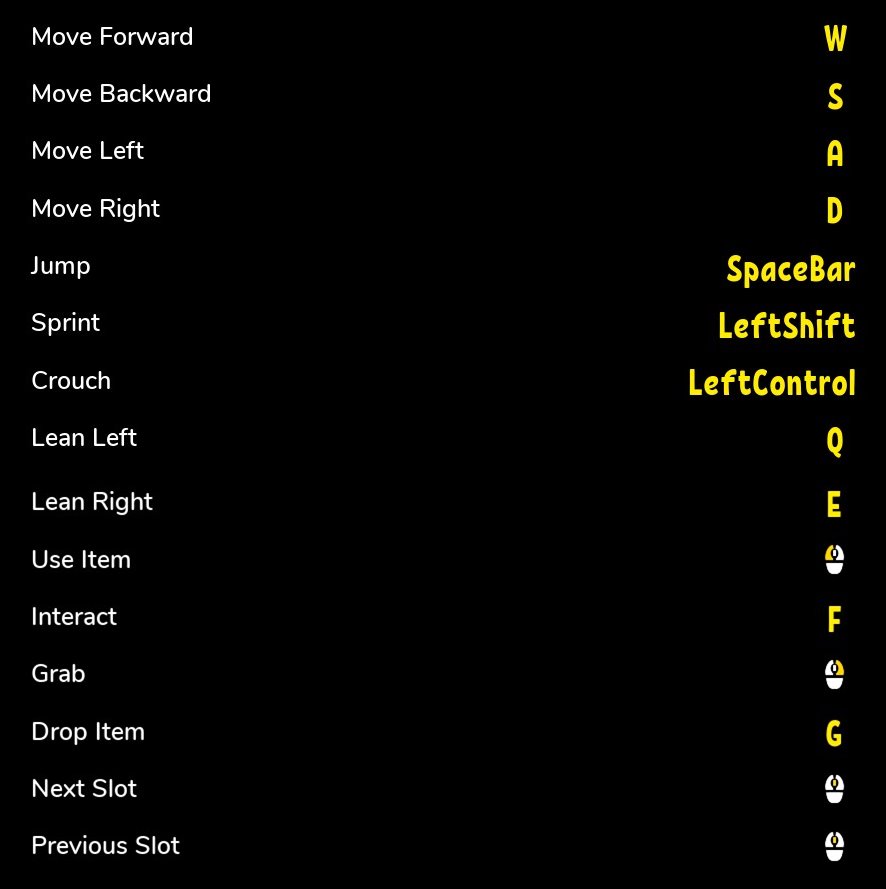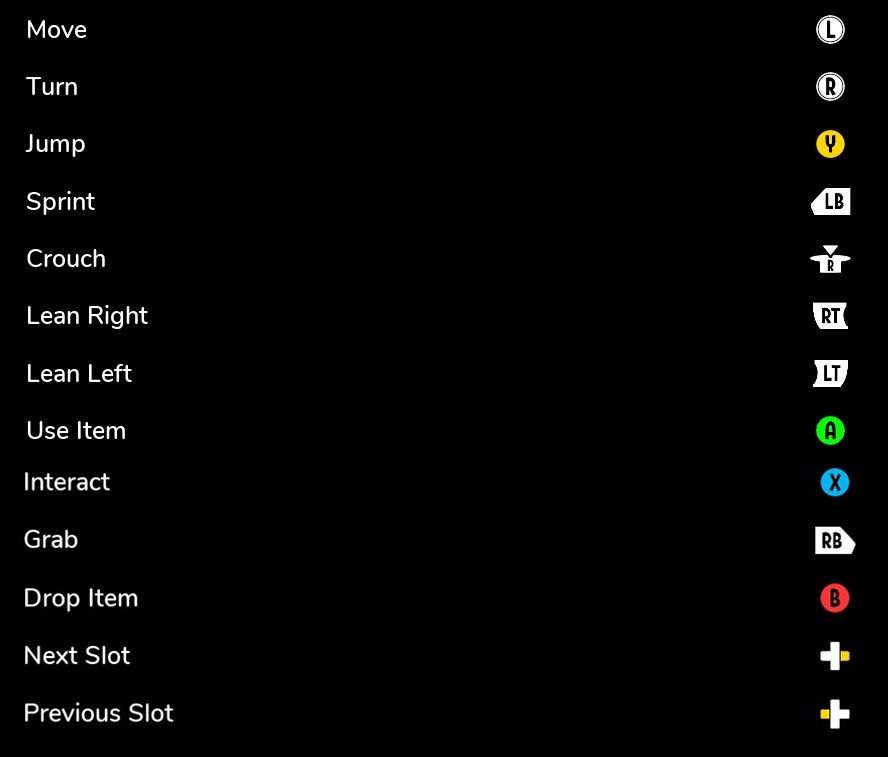Controls for Gravewood High
/
Articles, Game Controls & Hotkeys, Misc. Guides /
25 Jan 2022
Gravewood High is a stealthy, fast-moving escape game where the school shifts, hallways rearrange themselves, and the Teacher hunts you like he’s got nothing better to do. You’ll sneak, sprint, climb, throw objects, solve puzzles, and improvise constantly as you look for a way out before the building—or its creepy residents—get to you first. With movement, hiding, distractions, and quick reactions all playing a big role, knowing the controls helps you stay one step ahead instead of getting grabbed around the next corner.
PC Keyboard Controls
- Move Forward – W
- Move Backward – S
- Move Left – A
- Move Right – D
- Jump – SpaceBar
- Sprint – LeftShift
- Crouch – LeftControl
- Lean Left – Q
- Lean Right – E
- Use Item – Left Mouse Button
- Interact – F
- Grab – Right Mouse Button
- Drop Item – G
- Next Slot – Mouse Wheel Up
- Previous Slot – Mouse Wheel Down
Xbox Controller Bindings
- Move – Left Stick
- Turn – Right Stick
- Jump – Y
- Sprint – LB
- Crouch – R3 (Right Stick Click)
- Lean Right – RT
- Lean Left – LT
- Use Item – A
- Interact – X
- Grab – RB
- Drop Item – B
- Next Slot – D-Pad Right
- Previous Slot – D-Pad Left