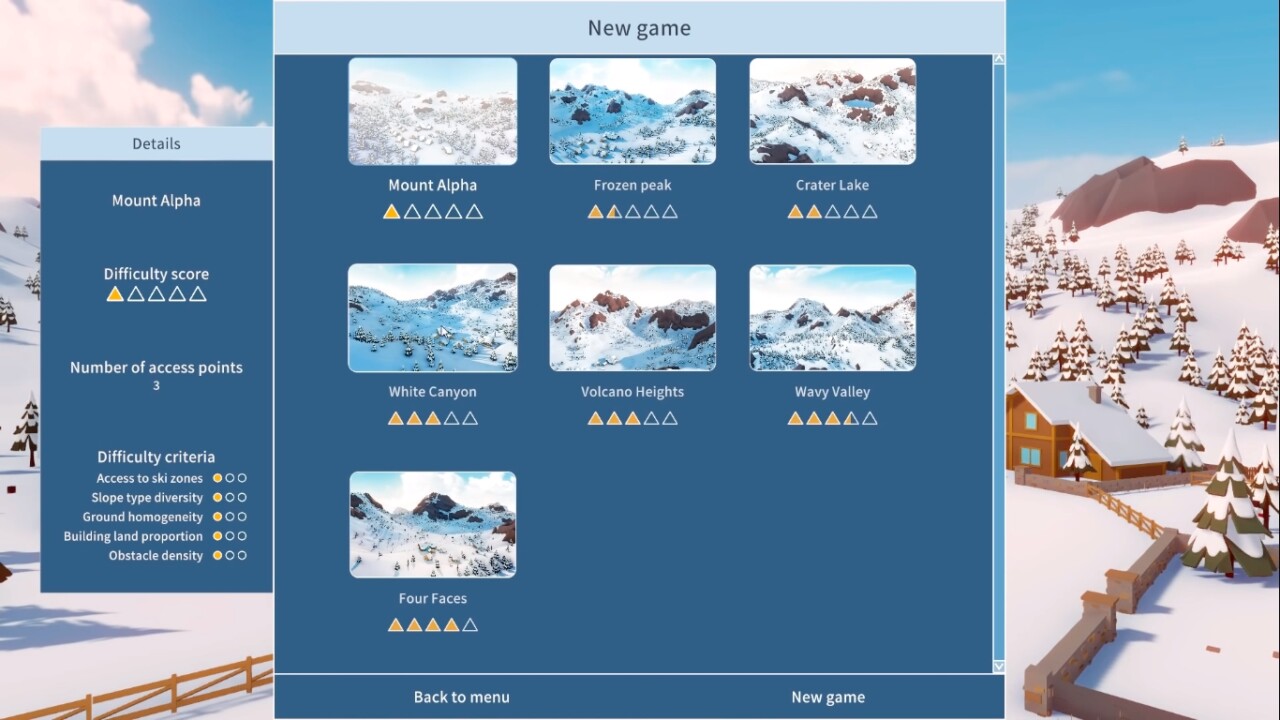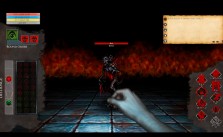Snowtopia: Ski Resort Builder PC Keyboard Controls & Key Bindings Guide
/
Articles, Game Controls & Hotkeys, Misc. Guides /
13 Jun 2021
Snowtopia: Ski Resort Builder looks cozy and cheerful with its snowy slopes and happy skiers, but once you start juggling lifts, pistes, staff, and an entire mountain’s worth of expectations, things get busy fast. Smooth control over your tools makes managing your growing resort feel effortless instead of overwhelming. This guide breaks down the essential keyboard bindings so you can plan slopes, place lifts, optimize flow, and keep your winter paradise running as clean as freshly groomed snow.
PC Controls
- Camera – Zoom Out – R
- Camera – Zoom In – F
- Free Camera – T
- Display/Hide UI – U
- Camera – Rotate Left – A
- Camera – Rotate Right – E
- Camera – Rotate Down – PageDown
- Camera – Rotate Up – PageUp
- Camera – Move Left – A
- Camera – Move Right – D
- Camera – Move Up – W
- Camera – Move Down – S
- Pause Game – Space
- Increase Game Speed – KeypadPlus
- Reduce Game Speed – KeypadMinus
- Open the “Resort” Window – F6
- Open the “Skiers” Window – F5
- Open the “Slopes” Window – F1
- Open the “Ski Lifts” Window – F2
- Open the “Maintenance” Window – F3
- Open the “Services” Window – F4
- Open the “Research” Window – F7
- Next Window – LeftControl + Tab
- Previous Window – LeftControl + LeftShift + Tab
- Display Layers – L
- Display Help – H
- Open the “Construction” Menu/”Slopes” Tab – 1
- Open the “Construction” Menu/”Lifts” Tab – 2
- Open the “Construction” Menu/”Maintenance” Tab – 3
- Open the “Construction” Menu/”Services” Tab – 4
- Build a “Narrow” Slope – V
- Build an “Intermediate” Slope – B
- Build a “Large” Slope – N
- Toggle the “Slope Difficulty” Layer – Keypad1
- Toggle the “Homogeneity” Layer – Keypad2
- Toggle the “Lines” Layer – Keypad3
- Toggle the “Attendance” Layer – Keypad4
- Toggle the “Topography” Layer – Keypad5
- Toggle the “Appeal” Layer – Keypad6
- Toggle the “Safety” Layer – Keypad7